Problem Statement
This is a demo to show integration with Joget and ABBYY. In this demo, we will be performing the following steps with the reference to the documentation https://support.abbyy.com/hc/en-us/articles/360017326279-How-to-work-with-Cloud-OCR-SDK.
Process Flow / Integration Points
- Upload a file from Joget to ABBYY using ABBYY's "processImage" method.
- Perform a call from Joget to ABBYY using ABBYY's "getTaskStatus" method to retrieve the task status of the previous call.
- Perform a call from Joget to ABBYY to retrieve the processed file, using path retrieved in the previous step. This is the result of processImage in step 1.
Setting Up Demo App
- Prepare the following:-
- ABBYY Application ID (example: c80764b7-94f4-aaaa),
- ABBYY Application Password (example: Rad#sfewfwc/5), and
The parameters can be found in the dashboard of your account. - Using the values above, we can compute the basic auth header (Authorization) value too. (example: Basic Yzg2wNzvY034aYjvc5tOTvR556m)
- Obtain and install the plugins listed in this article.
- Import the attached Joget app in this article into your copy of Joget.
- Navigate to Properties and Export and set the value into variable auth prepared in step 2.
- Publish the app by clicling to "Version 1" on top left. Select version 1 and publish.
- Launch the app.
- We are now ready to run the demo.
Running the Demo App
- Click "New" button, key in a title, and upload the document to be sent for OCR.
Submitting the form will trigger the first API to ABBYY - https://support.abbyy.com/hc/en-us/articles/360017269680-processImage-Method - Once submitted, we will be redirected to the listing. Upon successful call of the API, a task ID will be assigned to the document.
Click on "Step 2 - Fetch" to retrieve the task result. This will make a call to https://support.abbyy.com/hc/en-us/articles/360017269860-getTaskStatus-Method - The result URL column will then be populated.
We can then click on "Step 3 - Download" to download the processed file / result. - We can click on the link in "Downloaded" column to download the processed file / result.
Plugins Used
Download Joget App