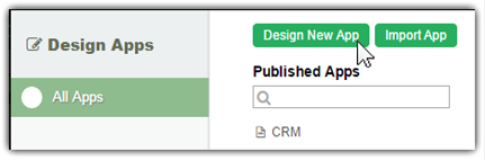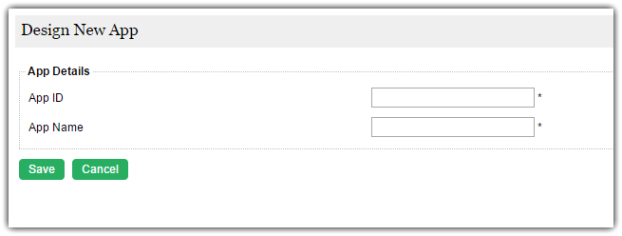- In the Admin Bar, click on All Apps.
- In the All Apps window, click on the Design New App button along the top.
- Key in the details of the new app.
App ID: A short and unique ID for each app (no spaces) e.g. travelRequest
App Name: A descriptive name e.g. Travel Request - Click on Save. The app will be created and you will be brought to the App design page.
Overview
Content Tools