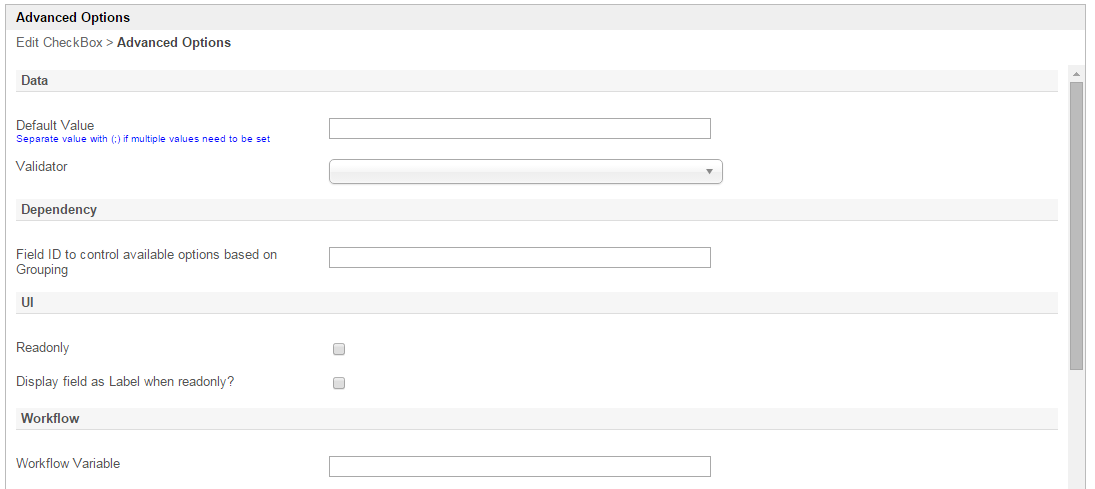Figure 1: Sample Check Box in Form Builder
Figure 2: Check Box Properties
| Name | Description | ||
| ID | Element ID (By declaring as "type", a corresponding database table column "c_type" will be created) | ||
| Label | Element Label to be displayed to end user. | ||
| Options (Hardcoded) | Select Box options
| ||
| Or Choose Options Binder | Select Box options to be populated using Options Binder plugin. |
Figure 3: Check Box Properties - Advanced Options
...