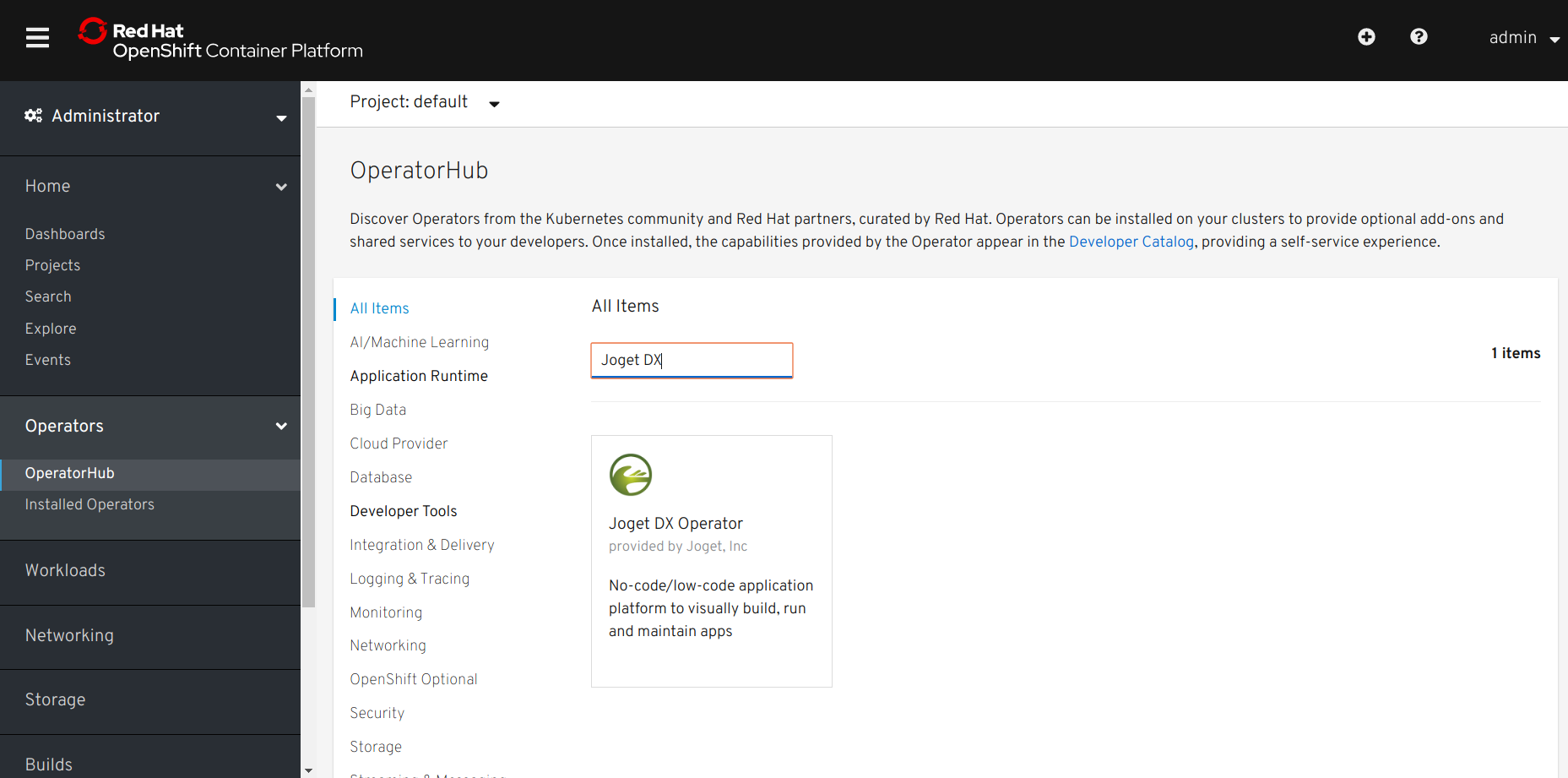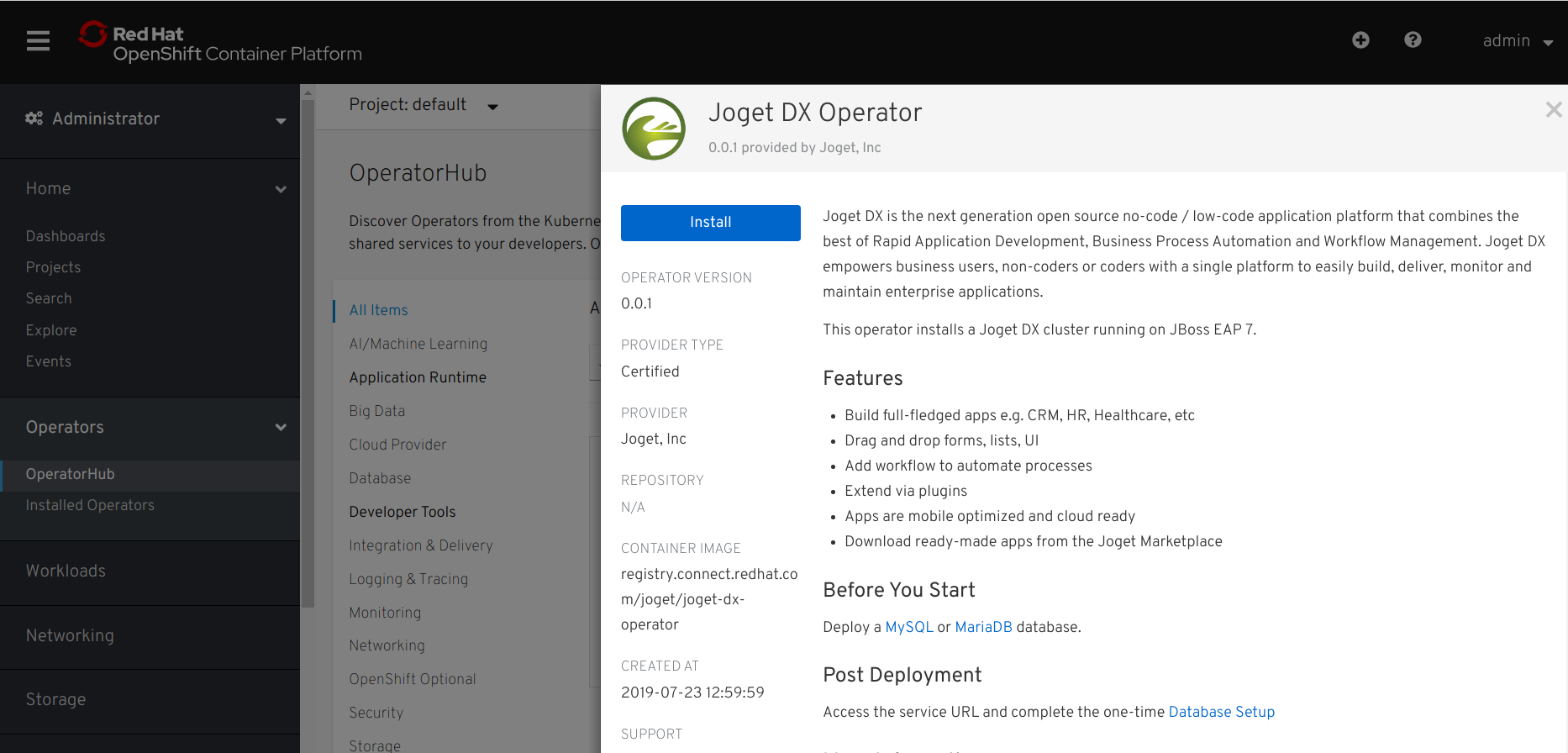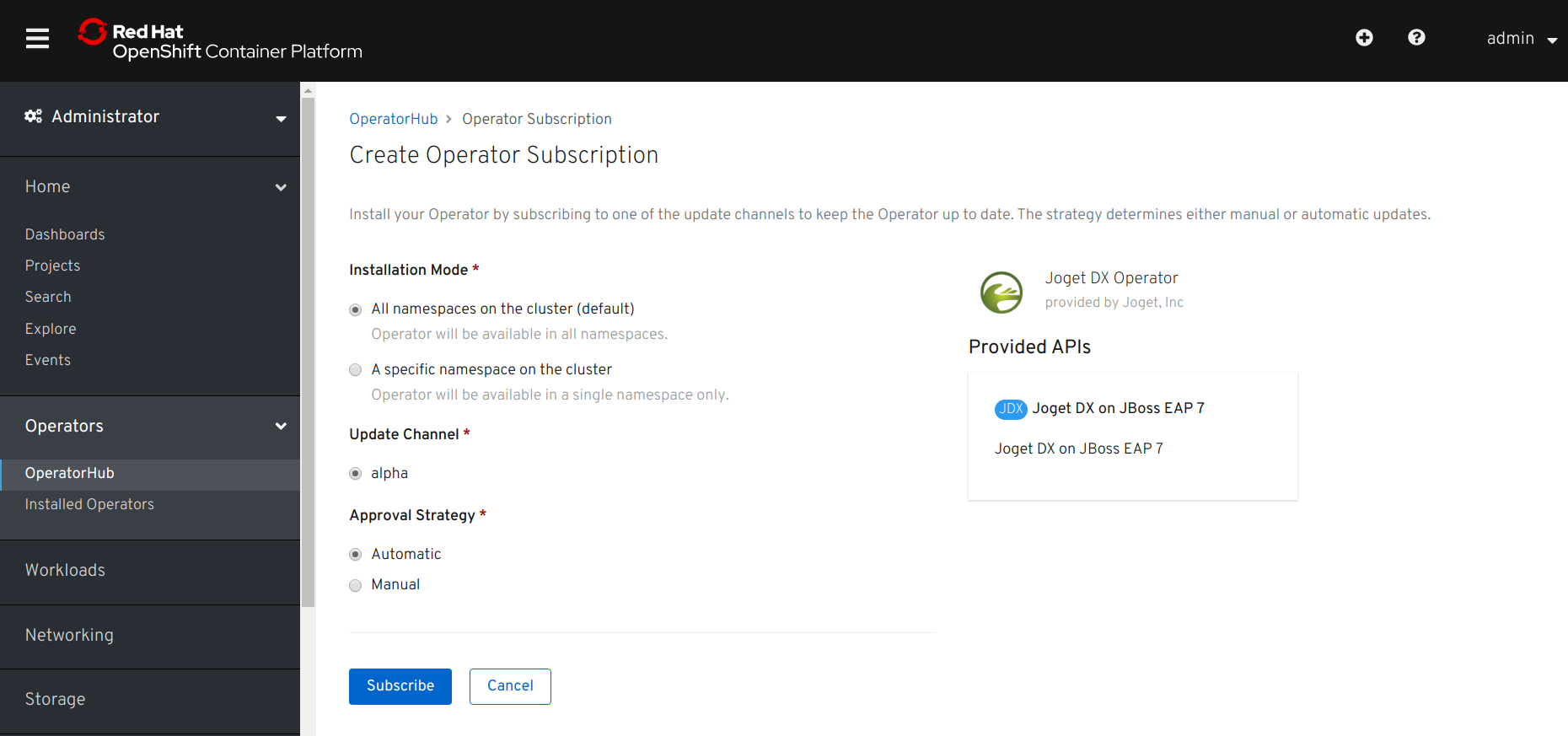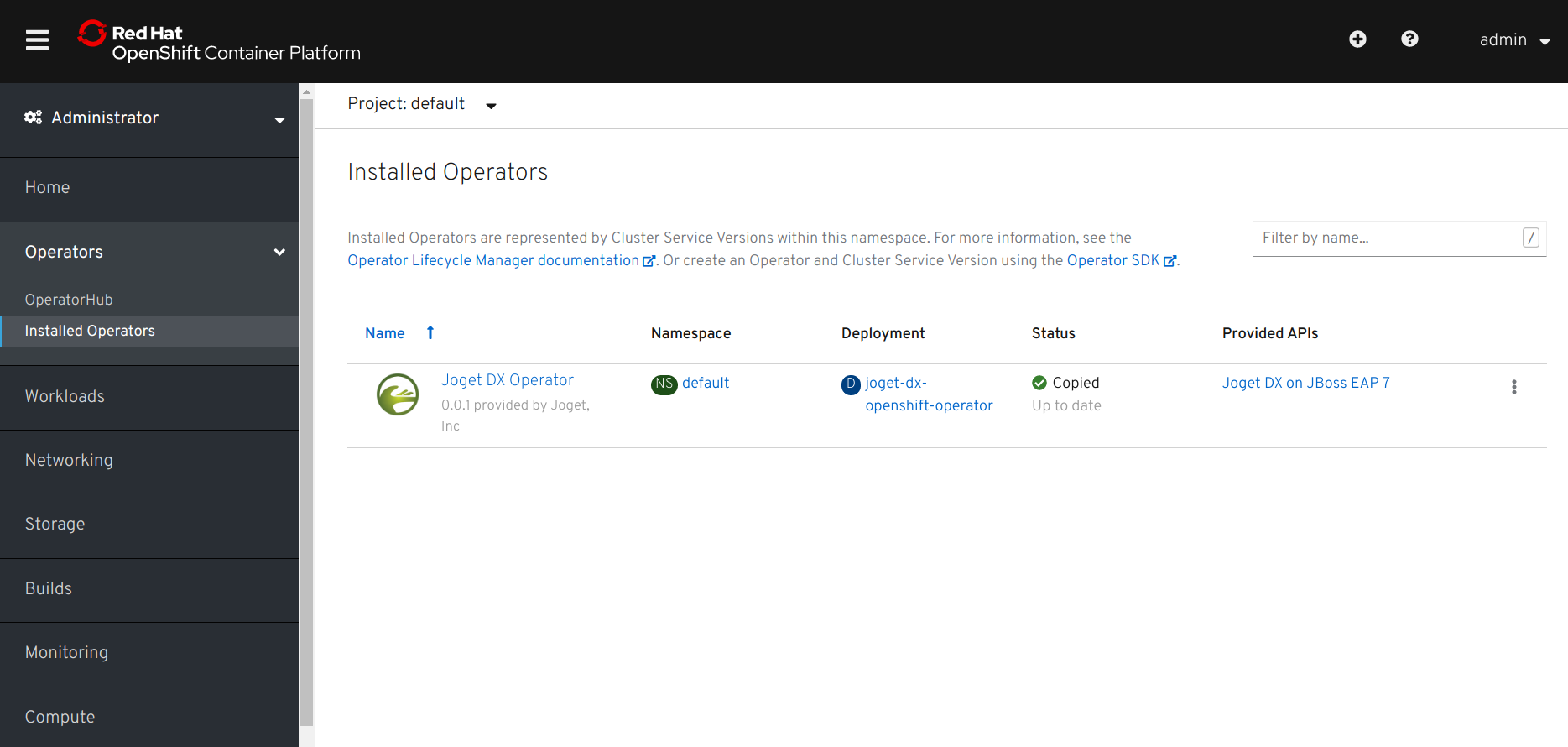...
Login to the OpenShift console as the cluster admin
Thai ล็อกอินเข้าสู่คอนโซล OpenShift ในฐานะผู้ดูแลระบบคลัสเตอร์
Browse to Catalog > OperatorHub and search for Joget DX
Thai เรียกดูแคตตาล็อก> OperatorHub และค้นหา Joget DX
Select the Joget DX Operator, and click on the Install button
Thai เลือก Joget DX Operator และคลิกที่ปุ่มติดตั้ง
Click on the Subscribe button to install the Joget DX Operator.
Thai คลิกที่ปุ่มสมัครสมาชิกเพื่อติดตั้ง Joget DX Operator
Browse to Catalog > Installed Operators and select Joget DX Operator to confirm that the operator has been installed successfully.
Thai เรียกดูแคตตาล็อก> ผู้ประกอบการที่ติดตั้งและเลือก Joget DX Operator เพื่อยืนยันว่าผู้ประกอบการได้รับการติดตั้งเรียบร้อยแล้ว
Tutorial Part 2: Create a Joget Cluster with the Joget DX Operator
...