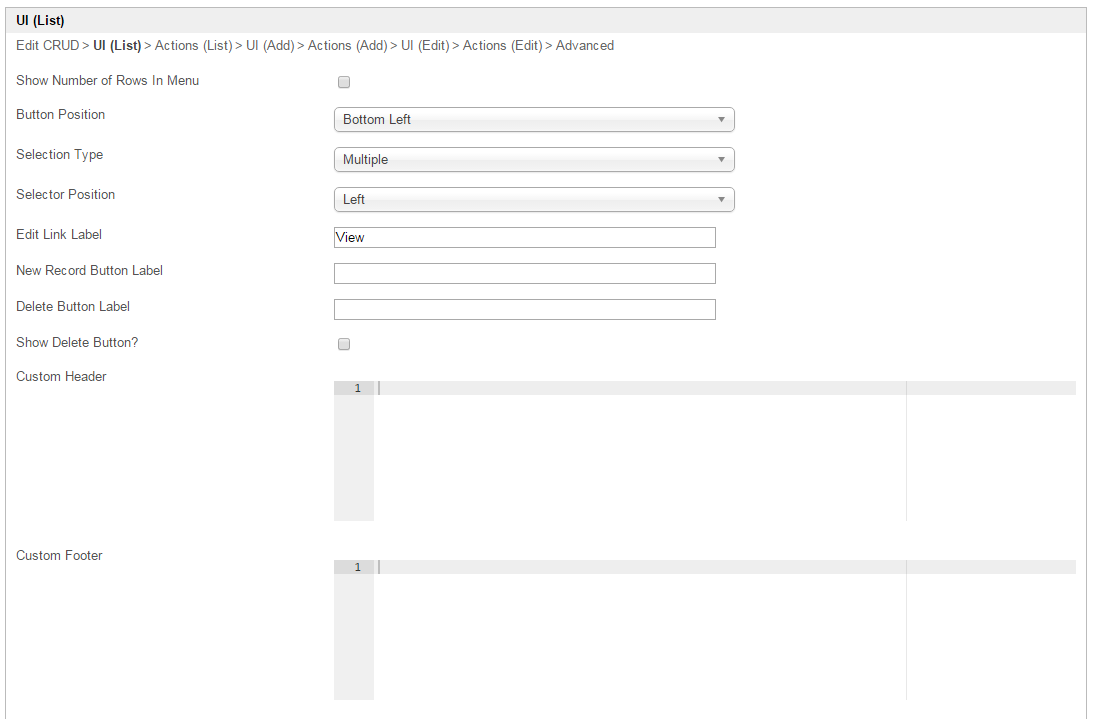...
| Name | Description | |||||
|---|---|---|---|---|---|---|
| Custom ID | Item link slug. Optional field.
| |||||
| Label | Menu label. Mandatory field. | |||||
| List | Datalist to load. Mandatory field. | |||||
| Form (Add) | Target form to open when adding new record. Optional field. If this attribute is not mapped, then ability to Add is disabled. | |||||
| Form (Edit) | Target form to open when editing existing record. Optional field. If this attribute is not mapped, then ability to Edit is disabled. |
Figure 2: CRUD Properties - UI (List)
| Name | Description | |||||
|---|---|---|---|---|---|---|
Show Number of Rows In Menu | Show Number of Rows In Menu.
| |||||
| Button Position |
| |||||
| Selection Type |
| |||||
| Selector Position |
| |||||
Edit Link Label | Edit Link Label to show in listing. | |||||
New Record Button Label | New Record Button Label to show in listing. | |||||
Delete Button Label | Delete Button Label to show in listing. | |||||
Show Delete Button? | When checked, the delete button will be shown, effectively enabling the deletion capability. | |||||
Custom Header | Custom Header in HTML to show in listing. | |||||
| Custom Footer | Custom Footer in HTML to show in listing. |
...
| Name | Description | ||||||||||||
|---|---|---|---|---|---|---|---|---|---|---|---|---|---|
| More Actions | This attribute allows you to add more links into the listing.
|
...
Figure 5: CRUD Properties - Actions (Add)
| Name | Description | |||||
|---|---|---|---|---|---|---|
Message to show after Form saved | Message to show after Form saved. | |||||
| Action to perform after Form saved |
| |||||
After Form Saved - Redirection (Hyperlink) | Hyperlink URL. This option is only active when "Action to perform after Form saved" is set to "Redirection".
| |||||
After Form Saved - Redirection (Parameter Name) | Parameter to be appended as part of the link defined above.
| |||||
After Form Saved - Redirection (Field Name) | Value to be assigned to the parameter defined above.
|
...
| Name | Description |
|---|---|
| Readonly | If checked, effectively, the form will be rendered as read only and not editable anymore. |
Display Fields as Labels when in Readonly? |
| When the form is in read only form, determines if values should be displayed as it is (label form) instead of being bounded in original input form. | |
| Back Button Label | Back Button Label |
Save Button Label | Save Button Label |
Record Traversing | Enable record traversing when viewing a individual record in its form. |
First Record Button Label | First Record Button Label. Only applicable when Record Traversing is enabled. |
Previous Record Button Label | Previous Record Button Label. Only applicable when Record Traversing is enabled. |
Next Record Button Label | Next Record Button Label. Only applicable when Record Traversing is enabled. |
Last Record Button Label | Last Record Button Label. Only applicable when Record Traversing is enabled. |
| Custom Header | Custom Header in HTML to show when editing an individual record in a form. |
| Custom Footer | Custom Footer in HTML to show when editing an individual record in a form. |
Figure 1: CRUD Properties
| Name | Description |
|---|---|
| Message to show after Form saved | Message to show after Form saved |
Action to perform after Form saved |
|
After Form Saved - Redirection (Hyperlink) | |
After Form Saved - Redirection (Parameter Name) | |
After Form Saved - Redirection (Field Name) | |
More Actions |
Figure 1: CRUD Properties
...