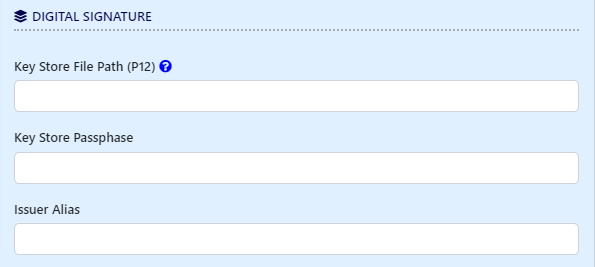...
Email Tool Properties
Configure Email Tool
Figure 1: Email Tool Properties
...
| Tip |
|---|
If you leave the SMTP settings below empty, Joget will read the default SMTP configuration values from the General Settings > SMTP Settings page. |
Figure 2: SMTP Settings
...
| Info | ||
|---|---|---|
| ||
Hit on the "Send Test Email" button to quickly validate and test the email settings. |
Digital Signature
| Name | Description |
|---|---|
| Key Store File Path (P12) | File path of the .pfx (or .p12) file under the "wflow" folder in your Joget DX installation folder. |
| Key Store Passphrase | The .jks file's Passphrase. |
| Issuer Alias | The digital certificate's or signature's Issuer name (alias). |
Error Handling
| Name | Description |
|---|---|
| Number of Retry When Fail to Send Out Email | Number of Retry when the email failed to be sent. |
| Retry Interval (Seconds) | Retry Interval in Seconds. |
Configure Email Attachments
Figure 3: Attachments
Figure 4: ICS Attachment
...
- Sending Email
- User Notification Plugin Plugin
- User Notifications Tutorial Tutorial
- Export Form Email Tool
- Send JasperReports PDF in Email Tool
- Add Signature Form Element as Image into Email Content
- Send Datalist as attachment in Email Tool
...