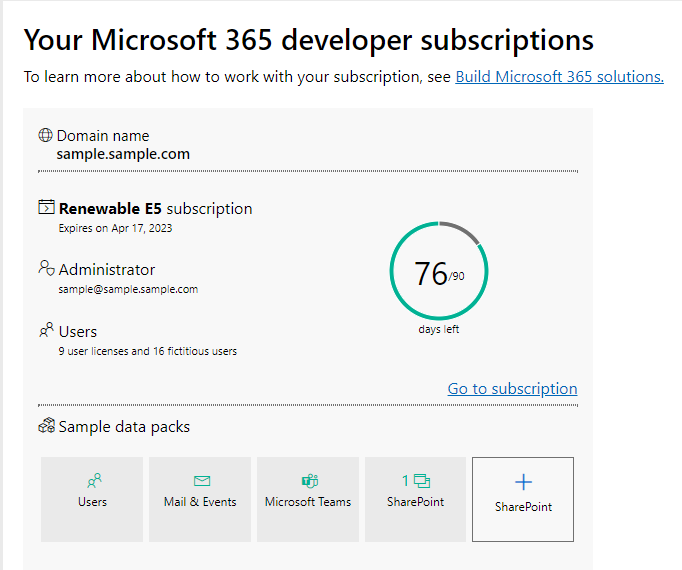...
First, You need to set up the Microsoft Graph API configurations, You have to create a Free Microsoft 365 Developer Tenant account from here to register your Azure account to get the tenant ID which is later required to send the email. After creating the account, copy the email address to use it to sign up to Azure.
Figure 1: Create A Free Microsoft 365 Developer Tenant Account
...
Upon creating Microsoft 365 Developer Tenant account, sign up on Azure here using your given Microsoft 365 Developer Tenant email address in the previous step.
Use the email in the "Administrator" section to sign up for your Azure account and this time you will have full access to it.
...
- Azure Active Directory
- App Registrations
- New Registration
- Choose a name for the app
- Select your support type, for this guide, we will be using the third one
- And for this guide, ignore the redirect URI
- Register
After this you should see in the app's overview you have an "Application (client) ID" and a "Directory (tenant) ID", these two are important so that your API call will actually be using your app and your account.
...