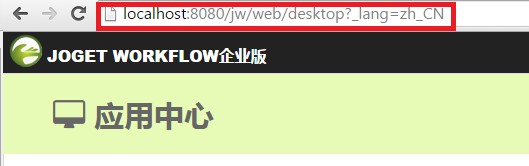...
You can also Import PO File from Joget's translate site at http://translate.joget.org/
How to Import Translated Messages Into Joget Workflow
Let's take the Korean language as an example. After downloading the .po files, follow these steps to import the translated messages:
- Navigate to System Settings > Manage Messages.
- Click on the "Import PO File" button.
- Browse through for the .po file that you downloaded, then upload it.
- Repeat steps 3 and 4 for the rest of the .po files.
To enable the Korean language display, navigate to System Settings > System Setup, look for the System Locale option, then select the relevant locale which, for this example, is ko. Click on the "Submit" button; the selected locale (language) will take immediate effect.
For other languages, please refer to the corresponding locale as written above.
Setting the locale on the fly
| Info | ||
|---|---|---|
| ||
You may append the parameter named "_lang" to override the current locale that you are seeing. For example, you can set the locale to Chinese by setting "_lang=zh_CN". To reset, simply set the parameter "_lang" value to empty. |
...