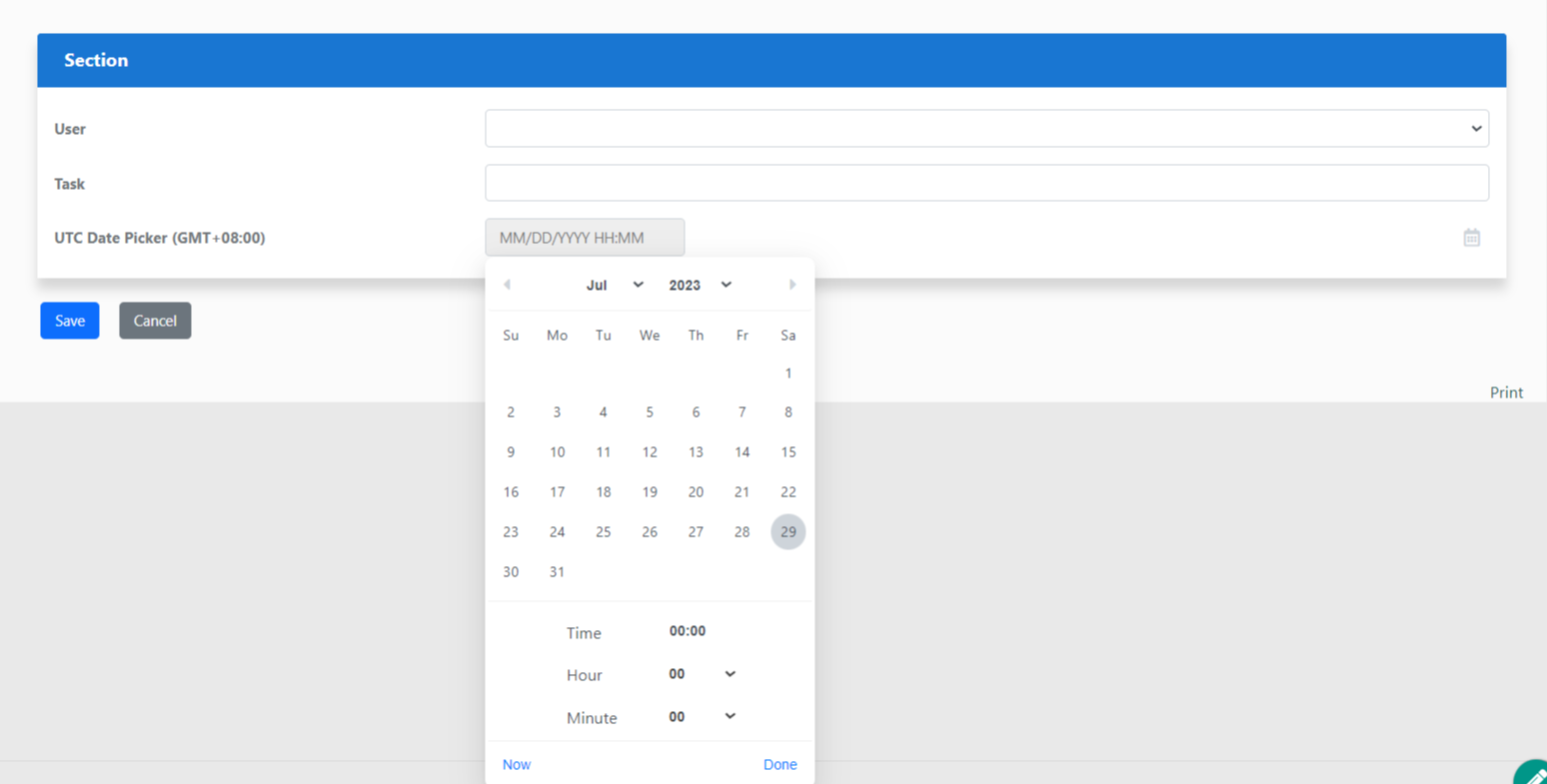...
| Name | Description | |||||
|---|---|---|---|---|---|---|
| Validator | Attach a Validator plugin to validate the input value. Please see Form Validator.
| |||||
| Start Date Field ID | This option should be used in conjunction with "Set Current Date As". | |||||
| End Date Field ID | This option should be used in conjunction with "Set Current Date As". | |||||
| Set Current Date As | Choices of:-
|
UI
figure 5: UI
...
| Name | Description | ||||||||||||||
|---|---|---|---|---|---|---|---|---|---|---|---|---|---|---|---|
| Display Format | The Display Format uses the jQuery date syntax. For example, the yy-M-dd displays as 2019-10-23. When this field is left empty, the following will be considered.
| ||||||||||||||
| Date Picker Year Range | Range of years to be shown In essence, the value left of the colon ":" must be a negative number and on the right must be a positive number. It indicates to Joget Workflow how many years earlier and how many years forward to display in the year select box based on the selected year. A value of "c-0:c+0" is also valid, this indicates to the user that he cannot change the year value (it will default to the current system year).
| ||||||||||||||
| Readonly | Determines if the element is editable. | ||||||||||||||
| Display field as Label when readonly? | Displays the value of the element as plain text when an element is set to "Readonly". |
Workflow
figure 6: Workflow
...
In Figure 8, the UTC Date Picker will open with the current month and year preselected by default. Users can choose their desired date, hour, and minute.
figure 8: UTC Date Picker Example
Additionally, Users can also click on the "now" button which will get the current date and time of the User's timezone
figure 9: UTC Date Picker Example 2
...