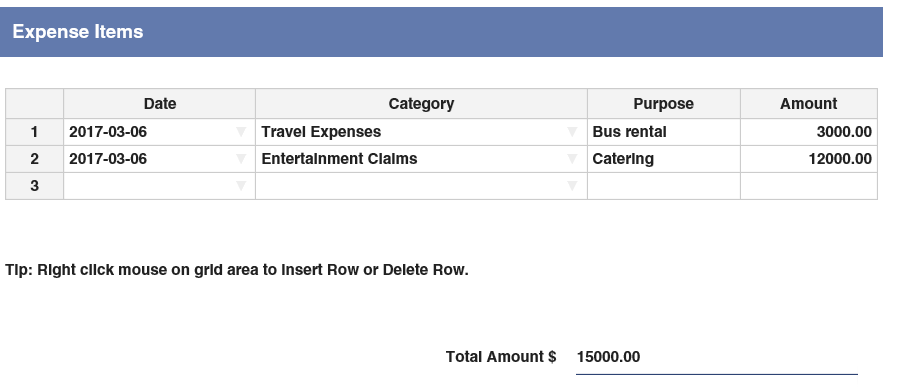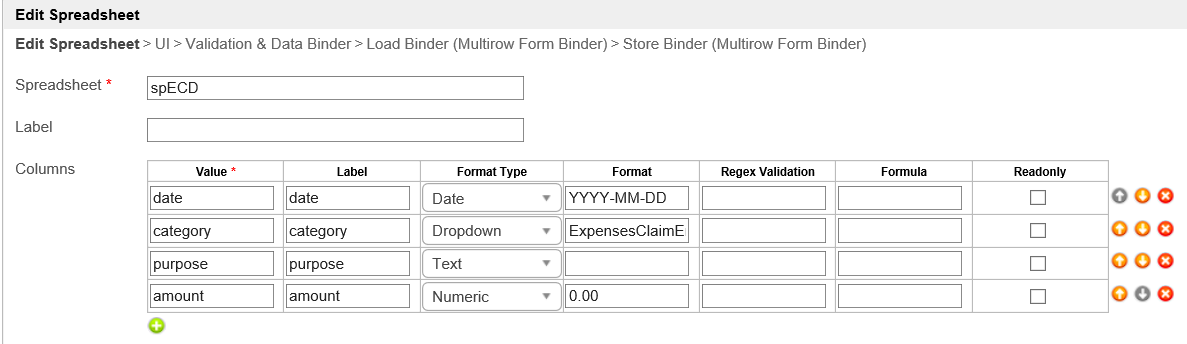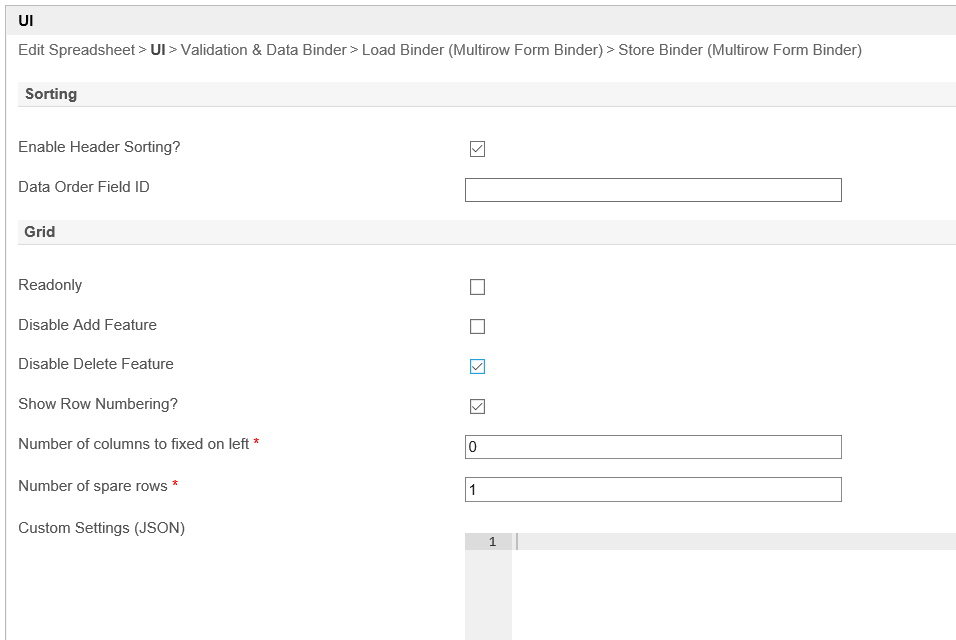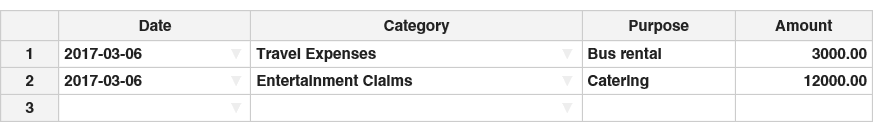| Panel | ||||||||||
|---|---|---|---|---|---|---|---|---|---|---|
| ||||||||||
Spreadsheet Form Element allow users to perform many actions in an excel-like environment, depending on the use cases. A few examples of uses of spreadsheets are:
|
Figure 1 : Sample Spreadsheet Form Element in the userviewUserview
Figure 2 : Spreadsheet Form Element Properties
| Name | Description | ||||||||||||||||
|---|---|---|---|---|---|---|---|---|---|---|---|---|---|---|---|---|---|
| Spreadsheet | Element ID of the form element. | ||||||||||||||||
| Label | Spreadsheet label/title. | ||||||||||||||||
| Columns | The spreadsheet column(s) is defined here.
|
Figure 3 : Spreadsheet Form Element Properties - UI
...
| Name | Description | |||||
|---|---|---|---|---|---|---|
| Enable Header Sorting? | Determines if users can sort spreadsheet data by column in ascending or descending order. | |||||
| Data Order Field ID | Field to keep the ordering sequence. Must correspond with a field id in the target form. | |||||
| Readonly | Defines if the entire spreadsheet is editable. | |||||
| Disable Add Feature | Determines if a new row can be added. | |||||
| Disable Delete Feature | Determines if a row can be removed. | |||||
| Show Row Numbering? | Show additional column on the leftmost to denote numbering.
| |||||
| Number of columns to fixed on left | ||||||
| Number of spare rows | Number of spare row to be added automatically after lines with values.
| |||||
| Custom Settings (JSON) |
Figure 4 : Spreadsheet Form Element Properties - Validation & Data Binder
...