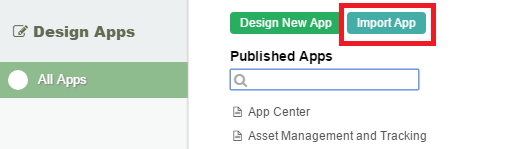...
Updating Application Version
These are the instances when process version will change.
Creation of new version from existing app version
- Import of App
Important Notes
- There can only be one published version at any point of time.
- End users will only be able to access the published version and consume what is available (accessing process, form, datalist, userview etc) in that version with the exception of process instance's form access. (Read more under process version below)
Process Version
Inside an app version, it contains process design but process design has its own set of versioning called process version.
...
In this case, app version 1 will now hold process version 3 and not 2.
Important Notes
By updating the process design in the same app version: all existing running process instances in the same app version will automatically be updated to the new process flow in the background.
...
After you update the process design, do remember to check all the activity/plugin mappings to make sure that they are current and in sync with your process design.
Access of Forms
Process instance that contains activity mapping(s) make use of the forms created under the same app version. Regardless of the current published app version, the process instance's assignment will show form mapped to it, of the same app version the process instance falls under.
For example, in the table below, 123_process will show forms mapped according its activity mapping under app version 1 regradless of whether app version 1 or 2 is published or not.
| App Version | Process Version | Action Taken |
|---|---|---|
| 1 | 1 | Started a process instance 123_process |
| 2 | 2 |