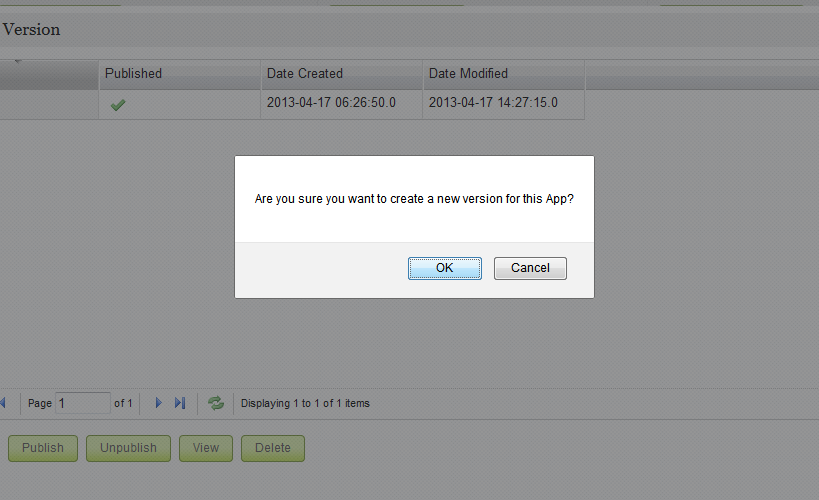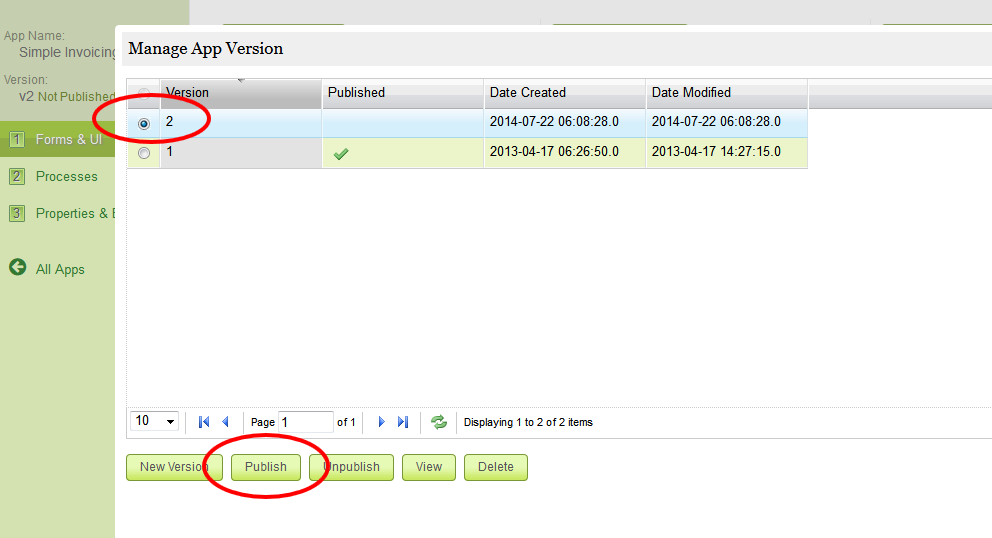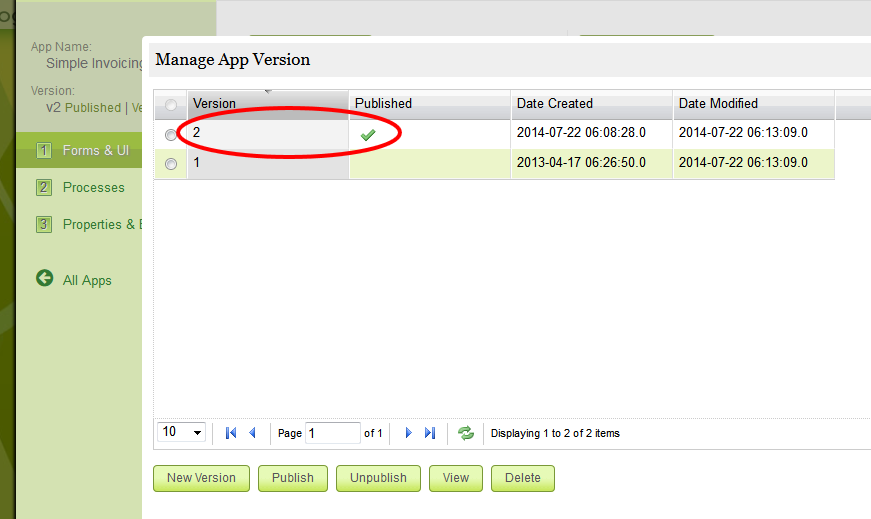本文将解释如何创建Joget Workflow应用程序的新版本,然后发布新版本,同时保留旧版本的备份。
1.导航到应用程序前端。在这个例子中,我们使用了进销存应用程序。
点击“版本”进入“管理应用程序版本”页面。
2.找到“新版本”按钮来创建新版本的应用程序。
This article will explain how to create a new version of a Joget Workflow app and then published the new version, while keeping the old version as back up.
1. Navigate to the app front-end. In this example, we are using the Invoicing App.
Click on "Version" to navigate into the "Manage App Version" page.
2.Locate the "New Version" button to create a new version of the app.
3.After you click on the "New Version" button, a pop-up dialog will prompt you to confirm that you want to create a new version of the app.
Click on "OK" to proceed to create a new version.
4.After a new version of the App has been created, you will be redirected to the app front-end.
You can see that a 2nd version of the Invoicing App has been created. From the screenshot, you can see that the app is still not published as indicated by the label "v2 Not Published". At this point, your users are still using the old version until you publish this new version. Now, click on the "Not Published" label to publish the new version.
单击“新版本”按钮后,弹出对话框将提示您确认是否要创建新版本的应用程序。
点击“确定”继续创建一个新版本。
4.新版本的应用程序创建后,您将被重定向到应用程序的前端。
您可以看到已经创建了第二个版本的进销存应用程序。从屏幕截图中,您可以看到该应用程序仍未发布,如标签“v2未发布”所示。在这一点上,您的用户仍然使用旧版本,直到您发布这个新版本。现在,点击“未发布”标签发布新版本。
5.点击标签后,“管理应用程序版本”弹出窗口将重新出现。选择“版本2”并点击“发布”按钮发布新版本。5. After you click on the label, the "Manage App Version" pop-up window will reappear. Select "Version 2" and click on the "Publish" button to publish the new version.
6. When the new version is published, you will be redirect to the following screen.新版本发布后,您将被重定向到以下屏幕。
Now the "v2 Not Published" has been updated to "v2 Published".现在“v2未发布”已更新为“v2已发布”。
7.点击“v2发布”进入“管理应用程序版本”屏幕。如果你喜欢,你将可以回滚到旧版本。只需选择v1并点击“发布”。7.Click on the "v2 Published" to access the "Manage App Version" screen. You will be able to roll-back to the older version if you like. Just select v1 and click on "Publish".
8. The following shows a screenshot of an app with many version of the app.
以下显示了应用程序的许多版本的应用程序的屏幕截图。
我们希望建议用户将应用程序分支到新版本,只要他们想要更改已经推出到应用程序的应用程序。这也将确保现有的流程实例将继续运行,而不会受到未承诺/不完整的开发工作的影响。We would like to advice users to branch the app to a new version whenever they would like to make changes to their app that is already rolled out to production. This would also ensure that existing process instances will continue to run without being affected by your uncommitted/incomplete development work.