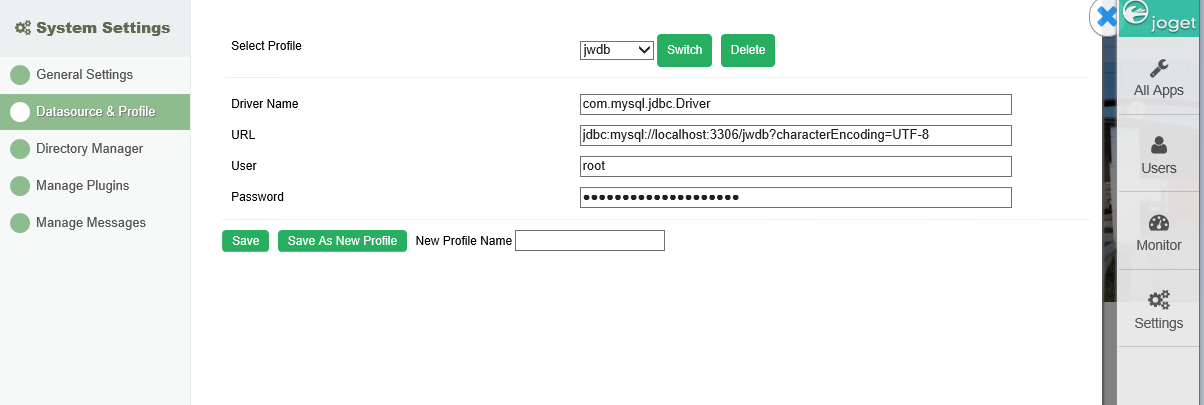| Panel |
|---|
| borderColor | green |
|---|
| borderWidth | 1 |
|---|
| titleBGColor | #ddffcc |
|---|
| borderStyle | solid |
|---|
| title | Definition |
|---|
|
| Datasource & Profile Settings management makes it easy for you to switch between different profiles that hold individual database settings. Only one active profile is allowed at any time. ช่วยให้คุณสามารถสลับใช้ฐานข้อมูลที่ต้องการใช้งานได้ โดยแต่ละครั้งสามารถใช้งานได้เพียงแค่ฐานข้อมูลเดียวเท่านั้น |
Joget Workflow ได้รับการสนับสนุนจาก Hibernate ซึ่งจะช่วยให้สามารถเชื่อมต่อกับ Joget Workflow is backed with Hibernate which enables it to connect to major RDBMS (Relational Database Management System). Out of the box, the Joget installer comes embedded with MySQL DBMS but it may be connected to other RDMBS easily such as IBM DB2, ตัวติดตั้ง Joget มาพร้อมกับ MySQL DBMS แต่ก็สามารถเชื่อมต่อกับ RDMBS อื่นๆได้ง่ายๆ เช่น Microsoft SQL Server , Oracle, and so on.
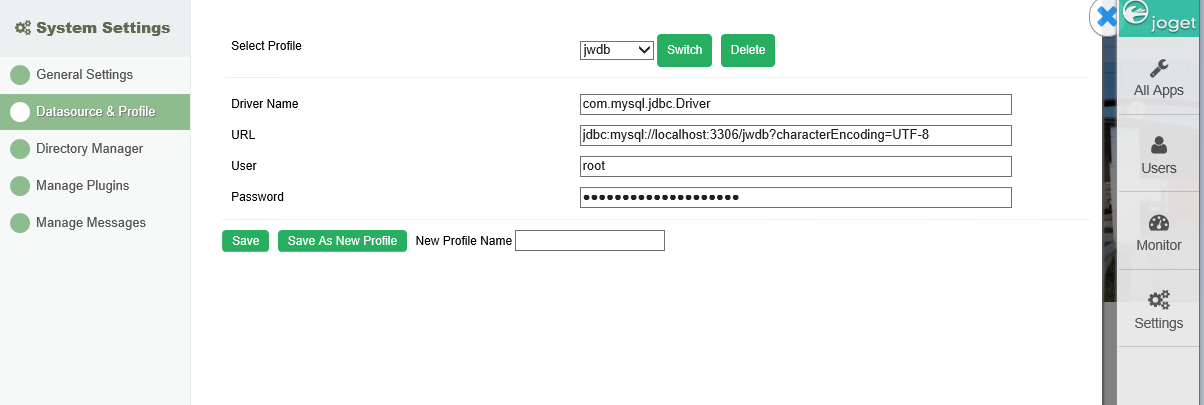 Image Removed
Image Removed
or Oracle และอื่นๆ
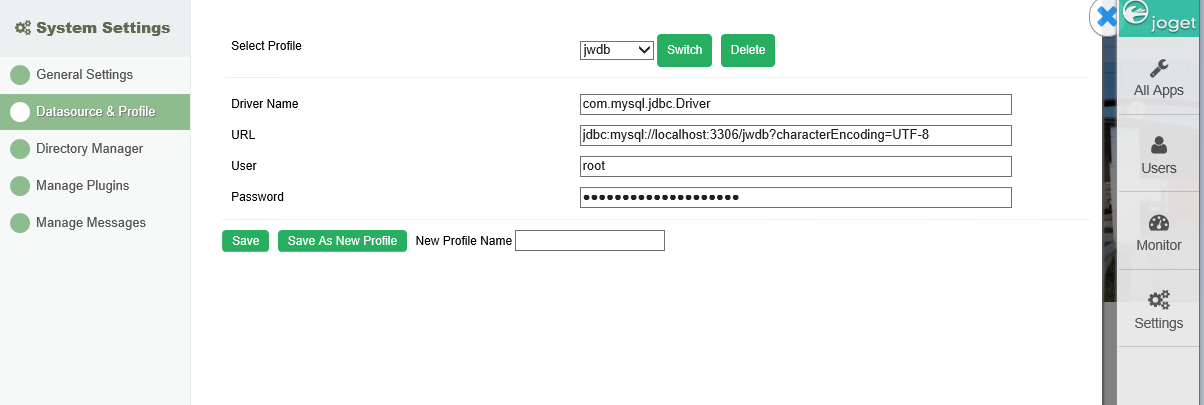 Image Added
Image Added
ภาพที่ 1: แหล่งข้อมูลและโปรไฟล์Figure 1: Datasource & Profile
| Name | Description |
|---|
| Select Profile |
Profile selection for saved database profile| เลือกฐานข้อมูลที่ถูกสร้างไว้แล้ว |
| Driver Name |
Database driver class path| พาร์ทของไดรเวอร์ฐานข้อมูล |
| URL | URL ของ JDBC |
connection stringDatabase credential - Username| ชื่อผู้ใช้ของฐานข้อมูล |
| Password |
Database credential - Password| Info |
|---|
|
By default, Joget is preloaded with ค่าเริ่มต้น Joget จะโหลดไว้ล่วงหน้าด้วยไดรเวอร์ JDBC ของเซิร์ฟเวอร์ MySQL, Oracle, and และ Microsoft SQL server JDBC drivers. You may add in other libraries as needed. |
...
คุณอาจเพิ่มในไลบรารีอื่นๆตามต้องการ |