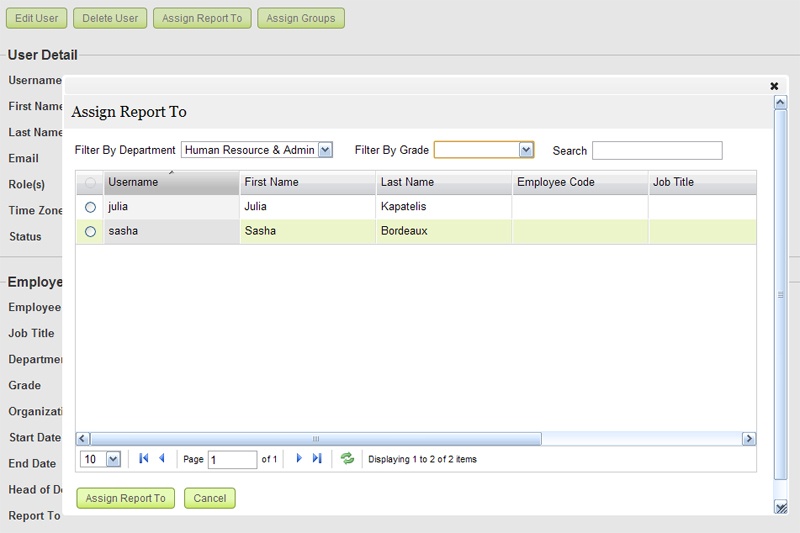There are several ways to set up your user reporting structure in Joget. Most However, most of what this material covers will revolve revolves around Organizations and Departments however. Custom configurations and plugin details can be found in the ?the Plugins sectionsection.
Head of Department
Seeing as Knowing that users belong to departments , and that departments have their inherent hierarchical structure , the head-of-department makes it understood how big a part the Head of Department (HOD) role plays a big part in how you set up in the setup of your chain of reporting. Each department can be assigned one HOD and the HOD will play a prominent role in process participants' assignments.
To assign a user to the HOD role, you can either access the specific user account and select HOD as true, or you could can access the department page (Setup Users > Setup Organization Chart > Click click on a specific an organization > Click click on a specific department) and make create your assignment there.
Individual
...
Reporting Structure
In addition to HOD, you can also set a direct superior/supervisor to a specific user. To do this, access the user account (Setup Users > Setup Users > Click click on a specific user > Click click on Assign Report To). Once there, a popup window should appear allowing you to filter users by Departments and Grades. Note also that the listing that appears will be is specifically limited to the data within the organization of the selected user.
Once you find have determined the correct user, simply select it from the list and then click on the Assign Report To button at the bottom of the popup.