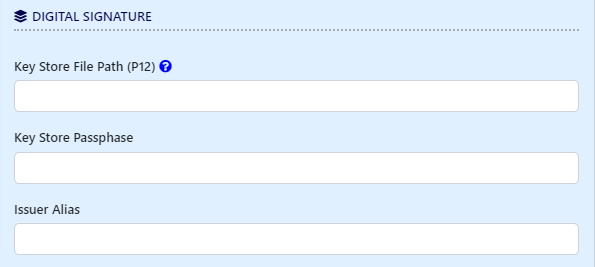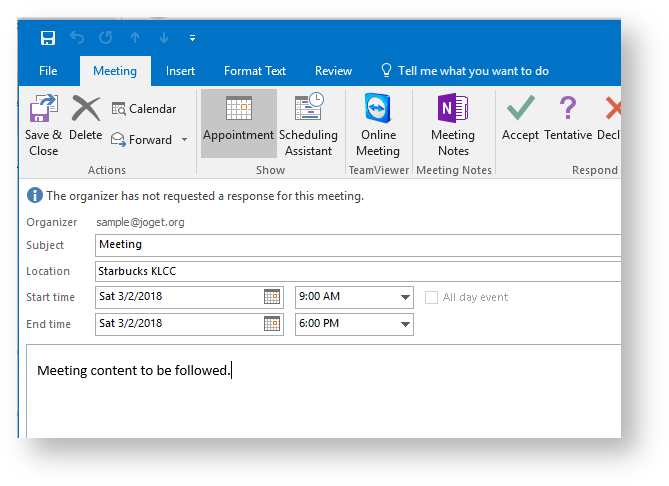| Table of Contents |
|---|
Introduction
| English |
|---|
| Email Tool enables one to send emails as part of a workflow process. |
You can also use the Email Tool in Post Form Submission Processing to send out an email when the user submits the form on:
...
Email Tool Properties
Configure Email Tool
Figure 1: Email Tool Properties
...
| Tip |
|---|
If you leave the SMTP settings below empty, Joget will read the default SMTP configuration values from the General Settings > SMTP Settings page. |
Figure 2: SMTP Settings
...
| Info | ||
|---|---|---|
| ||
Hit on the "Send Test Email" button to quickly validate and test the email settings. |
Digital Signature
| Name | Description |
|---|---|
| Key Store File Path (P12) | File path of the .pfx (or .p12) file under the "wflow" folder in your Joget DX installation folder. |
| Key Store Passphrase | The .jks file's Passphrase. |
| Issuer Alias | The digital certificate's or signature's Issuer name (alias). |
Error Handling
| Name | Description |
|---|---|
| Number of Retry When Fail to Send Out Email | Number of Retry when the email failed to be sent. |
| Retry Interval (Seconds) | Retry Interval in Seconds. |
Configure Email Attachments
Figure 3: Attachments
Figure 4: ICS Attachment
| Name | Description | ||||||||||
|---|---|---|---|---|---|---|---|---|---|---|---|
| Form | File attachment source form. | ||||||||||
| Form Upload Fields | Field ID: File attachment field ID(s) in the Form selected above. Embed: Click the checkbox to embed the image attachment in the email and display the image using HTML, for example: <img src="cid:#form.table.FileUpload?url#" /> | ||||||||||
| Files | This attribute allows one to define the file attachment freely by defining a system path or absolute URL.
See Send Datalist List as attachment in Email Tool for more information. | ||||||||||
| Attach ICS File | Check this option to prepare an event and attach as an ICS file in the email. When this attribute is checked, one will need to populate the details for the calendar ICS file in the fields below.
Important: The organizer or sender email must not be the same as your destination/recipient email. If sender and recipient emails are the same, you will not see the "Add to calendar" box in your email.
|
Figure 5: Sample .ics File Opened using Microsoft Outlook
...
- APP_email_tool_with_ics_attachment_dx_kb.jwa (Ensure current user who runs the process has email in admin bar > users)
- APP_embed_image_email_dx.jwa (Requires Joget DX v7.0.7 or higher)
...
- Sending Email
- User Notification Plugin Plugin
- User Notifications Tutorial Tutorial
- Export Form Email Tool
- Send JasperReports PDF in Email Tool
- Add Signature Form Element as Image into Email Content
- Send Datalist List as attachment in Email Tool