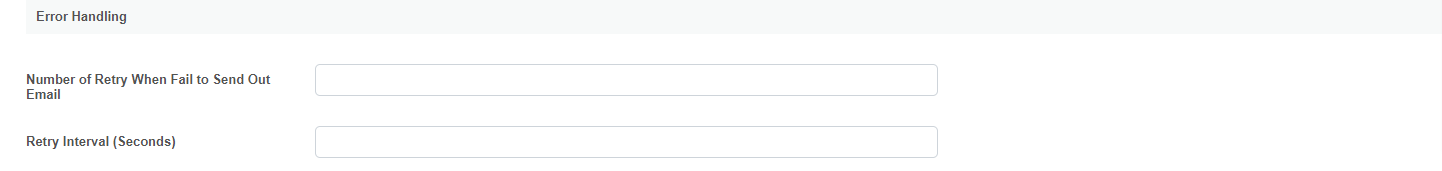| Table of Contents |
|---|
Introduction
| English |
|---|
User Notification is a Plugin Default Property to automatically send assignees email notifications on every new activity task. Plugin Default Properties allows you to pre-select and set properties for plugins that you intend to use in your application. User Notification is implemented at the application level and allows for greater customization of the notification content. A one-time setup process, this plugin will be called every time a new activity task is created. If you use the User Notification plugin, you do not need to create the tools for Emails in your process design. |
User Notification Properties
...
| Name | Description | |||||
|---|---|---|---|---|---|---|
| Base URL | Specify the server context path. | |||||
| From | Sender email address to send email to the assignee and/or CC.
| |||||
| SMTP Host | Email Server SMTP Host
| |||||
| SMTP Port | Email Server SMTP Port
| |||||
| Security |
| |||||
| SMTP Username | Email Server Account Username
| |||||
| SMTP Password | Email Server Account Password
|
Digital Signature
| Panel | ||||||||||||
|---|---|---|---|---|---|---|---|---|---|---|---|---|
| ||||||||||||
This is a new feature in Joget DX 8. |
...
Figure 4: User Notification Properties - Digital Signature Settings
| Name | Description |
|---|---|
| Key Store File Path (P12) | File path of the .pfx (or .p12) file under the "wflow" folder in your Joget DX installation folder. |
| Key Store Passphrase | The .jks file's Passphrase. |
| Issuer Alias | The digital certificate's or signature's Issuer name (alias). |
Error Handling
| Panel | ||||||||||||
|---|---|---|---|---|---|---|---|---|---|---|---|---|
| ||||||||||||
This is a new feature in Joget DX 8. |
...
Figure 5: User Notification Properties - Error Handling Settings
...