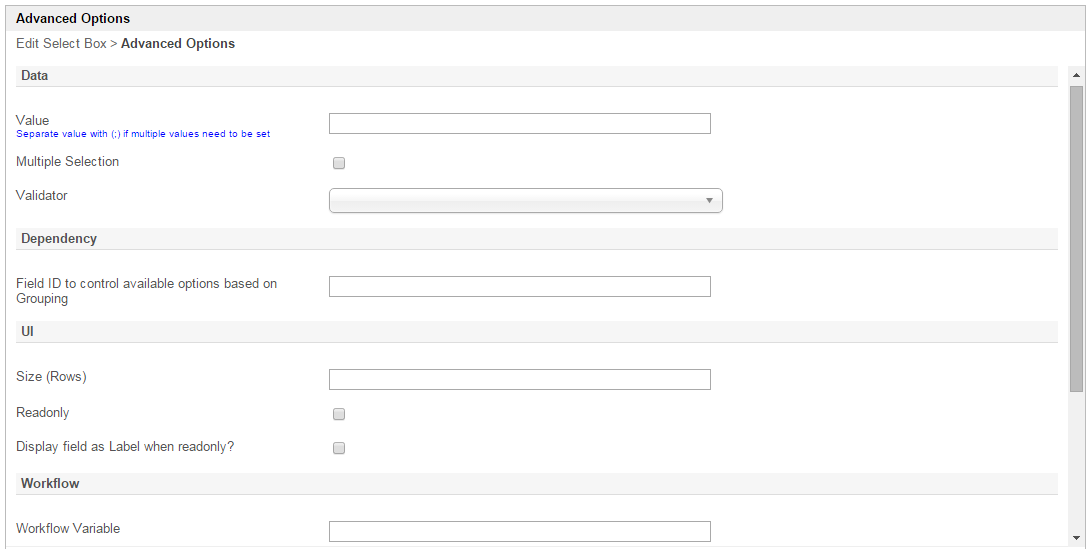| Panel | ||||||||||
|---|---|---|---|---|---|---|---|---|---|---|
| ||||||||||
Select Box is one of the generic HTML Form input elements. In the Form Builder, one is able to define the options available to the Select Box via various means, including with the use of Form Options Binder. |
Figure 1: Screenshot with Select Box highlighted in sample CRM app
...
| Name | Description | |||||
| ID | Element ID (By declaring as "country", a corresponding database table column "c_country" will be created) | |||||
| Label | Element Label to be displayed to end user. | |||||
| Options (Hardcoded) | Select Box options
| |||||
| Or Choose Options Binder | Options to be populated dynamically using Options Binder plugin.
|
Figure 3: Select Box Properties - Advanced Options
...