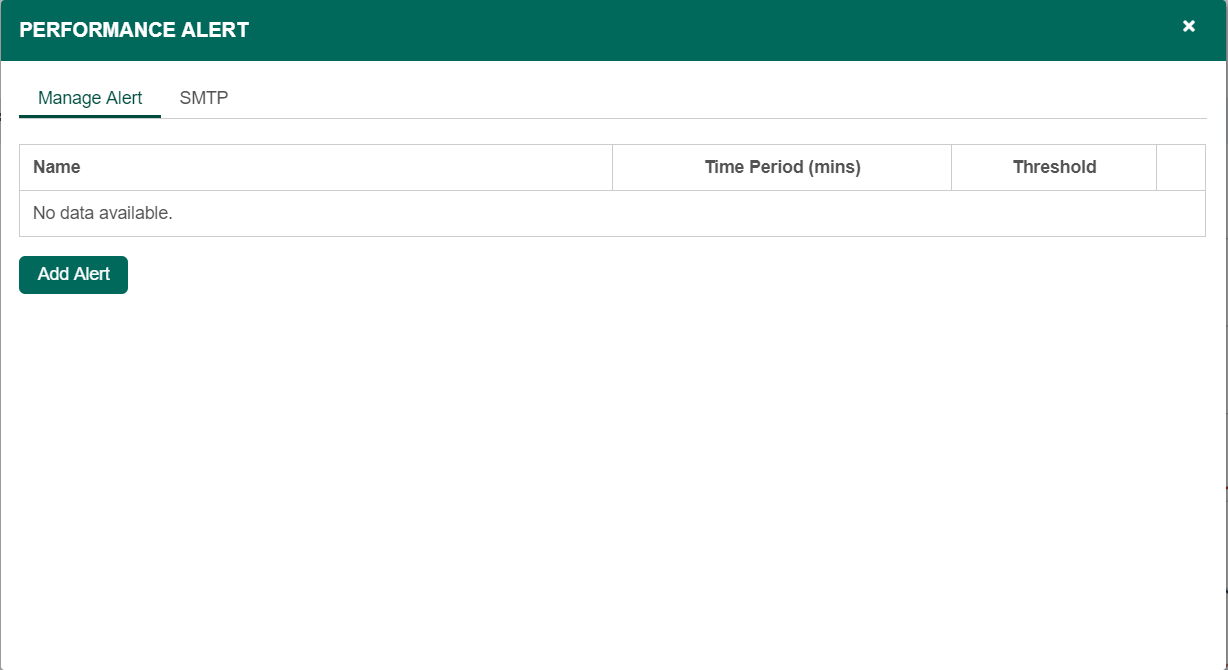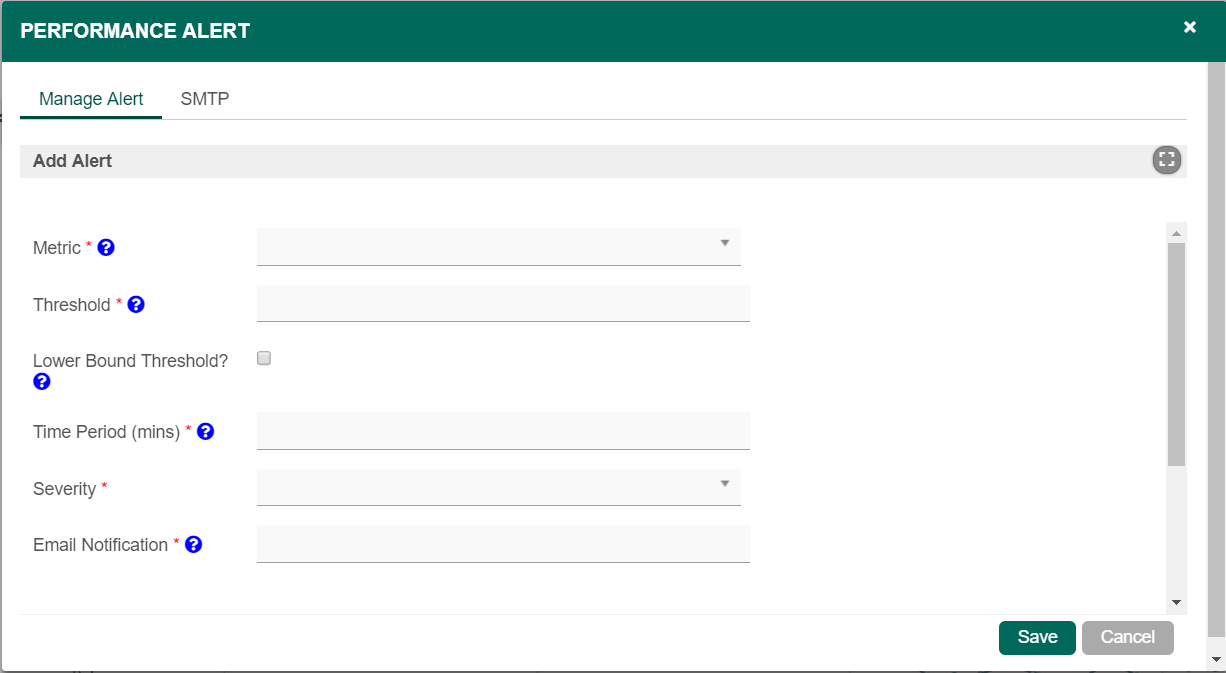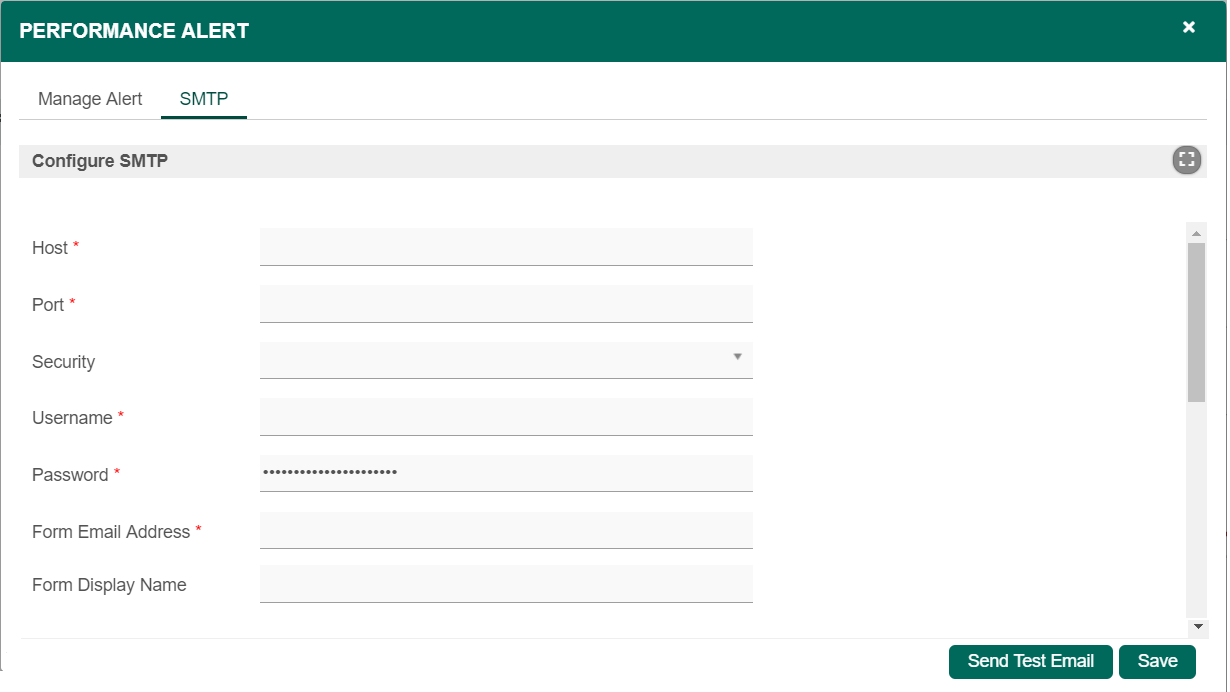...
| Note | ||
|---|---|---|
| ||
This is only available in the APM under the Monitor > Performance menu. |
| Name | Description |
|---|---|
| Manage Alert | Set up an Alert notification |
| Delete Data | A prompt will be displayed to confirm deletion of performance data |
Performance Alert - Manage Alert
| Name | Description |
|---|---|
| Download | Download the log file | Follow | Displays all newly added lines from a log file in real-time on the web console.
| Add Alert |
Performance Alert - Manage Alert - Add Alert
| Name | Description |
|---|---|
| Metric | The metric that this alert monitors. Available Metrics:
|
| Threshold | If the metric value over the given time period is greater than or equal to this threshold, then alert will be triggered |
| Lower Bound Threshold? | Alert if the metric value is less than or equal to the threshold, instead of alerting if it is greater than or equal to the threshold. |
| Time Period (mins) | The time period over which the metric is calculated. |
| Minimum Transaction Count | Time periods with very few transactions have much less meaningful metrics, so this can be used to suppress alerts from being generated unless the time period has a minimum transaction count. This field will be displayed if Error Rate (%) is selected in the Metric field. |
| Severity |
|
| Email Notification | Comma separated list of email addresses. |
Performance Alert - SMTP Settings
| Tip |
|---|
If no SMTP settings is configured here, this tool will read the SMTP configuration in the "General Settings". You may configure common SMTP settings in "General Settings > SMTP Settings" for your future convenience. |
| Name | Description | |||||
|---|---|---|---|---|---|---|
| Host | Email Server SMTP Host
| |||||
| Port | Email Server SMTP Port
| |||||
| Security |
| |||||
| Username | Email Server Account Username
| |||||
| Password | Email Server Account Password
| |||||
| Form Email Address | ??? | |||||
| Form Display Name | ??? |
| Info | ||
|---|---|---|
| ||
Hit on the "Send Test Email" button to quickly validate and test out your email settings. |