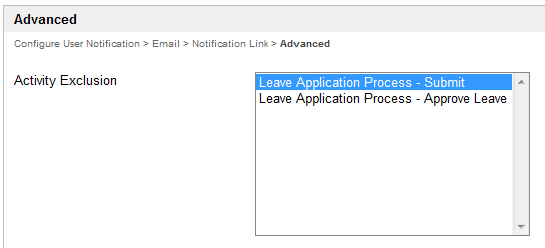User notification feature is used to notify users on new tasks. It is to be implemented at the application level thus allows greater customization of its notification content.It is a oneNotification keeps users informed of new tasks, and User Notification being implemented at application level allows for greater customization of the notification content. A one-time setup process and , this plugin will be called every time a new task is created.
| Widget Connector | ||||||
|---|---|---|---|---|---|---|
|
Video Tutorial on User Notification
You will need to specify the email server settings first as what the , like in our example below shows.
Secondly Then, you will need to customize the email content. Remember to keep the email message generic as it will be used by all process activities in the application.
...
In the third tab, you will be able to customize the task link found in the email message . This is for you to customize the link to point so that it* points to the relevant userview* for the users to execute their said task.assigned tasks.
Let us say, for instance, that As an example, presumably you have created a userview with a an Inbox element at in the following path:-
| Code Block |
|---|
http://localhost:8080/jw/web/userview/leave_request_app/leave_userview//inbox |
In the URL attribute, you will need to key in the following:-
| Code Block |
|---|
http://localhost:8080/jw/web/userview/leave_request_app/leave_userview//inbox?_mode=assignment |
In the Parameter Name attribute, key in "activityId" and choose "As URL Request Parameter" for the Parameter Passover Method attribute.
As a result, the link would be constructured to be like the following:-The resulting link will be:
| Code Block |
|---|
http://localhost:8080/jw/web/userview/leave_request/leave_userview//inbox?_mode=assignment&activityId=21497_21111_leave_request_leave_request_activity1 |
...
In the next tab, you will be presented with the ability given an option to exclude activities from sending out the notification email. For In our example , in our use case herecase, for instance, we should would want to exclude "Leave Application Process - Submit" activity as because the user who starts started the process would be seeing this activity right it thus there's will be able to see the activity, anyway. Thus, there is no need for the system to send out the notification email.