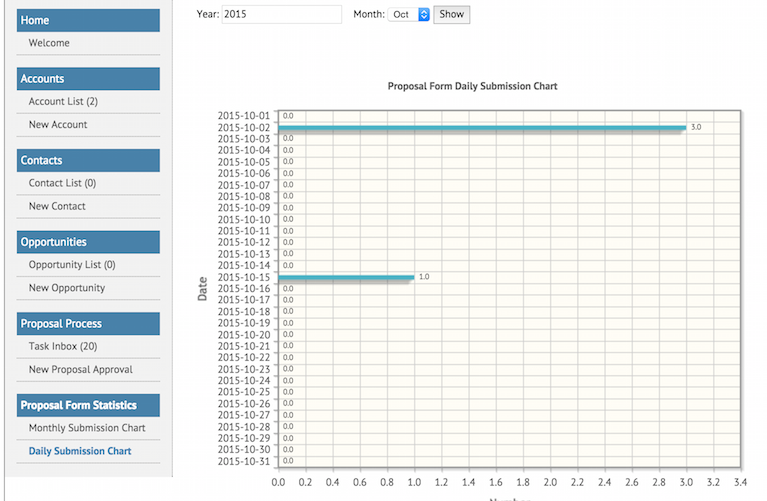In this tutorial, we will following the guideline of developing a plugin to develop our Form Submission Statistics Generator. Please also refer to the very first tutorial How to develop a Bean Shell Hash Variable for more details steps.
1. What is the problem?
We have 2 SQL Chart menus (the queries used are dependent on MySQL) to show form data submission statistics and this 2 menus always need to replicate for different form.
2. What is your idea to solve the problem?
We can develop a Generator Plugin to ease the process to replicate the 2 SQL Chart menus for other forms.
3. What is the input needed for your plugin?
To develop a Generator Plugin for our 2 SQL Chart menus, we can consider to provide the following as input.
- Userview ID : Which userview to add this 2 SQL menus
- Some option for label change in Category label, Menu label, and Chart label
4. What is the output and expected outcome of your plugin?
2 SQL Chart menus will be added to the selected userview under a new category. One of the menu will show the monthly submission chart and another one will show the daily submission chart based on the year and month filter.
5. Is there any resources/API that can be reuse?
First, we can do build our 2 SQL Chart menus in one of the existing userview. Then, copy the JSON definition of the category which contains our 2 SQL Chart menus form the "ADVANCED: JSON Definition" on the bottom of the Userview Builder.
We will get our JSON definition of the category as following.
{
"className": "org.joget.apps.userview.model.UserviewCategory",
"properties": {
"id": "category-8722A52FFBB64D058E2CD41174922807",
"label": "Proposal Form Statistics"
},
"menus": [{
"className": "org.joget.plugin.enterprise.SqlChartMenu",
"properties": {
"id": "807F165BFA9C4BB589E5B52E4C071250",
"customId": "crm_proposal_monthly",
"label": "Monthly Submission Chart",
"chartType": "bar",
"title": "Proposal Form Monthly Submission Chart",
"categoryAxisLabel": "Month",
"xAxisDisplayAS": "",
"valueAxisLabel": "Number",
"yaxisPrefix": "",
"showLegend": "",
"showValueLabel": "true",
"stack": "",
"horizontal": "",
"chartWidth": "100%",
"chartHeight": "80%",
"colors": "",
"query": "SELECT DATE_FORMAT(STR_TO_DATE(m.monthYear, '%c-%Y'),'%b %y') as monthYear, COUNT(fd.dateCreated) AS 'Number'\nFROM \n(\n SELECT my.month, CONCAT(my.month, '-', IF(('#requestParam.year?sql#' REGEXP '^[0-9]{4}$'), '#requestParam.year?sql#' , '#date.yyyy?sql#')) AS monthYear FROM (\n SELECT 1 AS month UNION SELECT 2 UNION SELECT 3 UNION SELECT 4 UNION SELECT 5 UNION SELECT 6 UNION SELECT 7 UNION SELECT 8 UNION SELECT 9 UNION SELECT 10 UNION SELECT 11 UNION SELECT 12\n ) my\n) m\nLEFT JOIN \n(\n\t select dateCreated FROM app_fd_crm_proposal\n) fd\nON m.monthYear=DATE_FORMAT(fd.dateCreated,'%c-%Y')\nGROUP BY monthYear\nORDER BY m.month",
"customHeader": "<div class=\"filter\">\n <form action=\"?\" method=\"GET\">\n <label>Year: <\/label><input name=\"year\" value=\"#requestParam.year?html#\"\/>\n <input type=\"submit\" value=\"Show\"\/>\n <\/form>\n<\/div>\n<script>\n $(function(){\n if ($(\"[name='year']\").val() === \"\") {\n $(\"[name='year']\").val(\"#date.yyyy#\");\n }\n });\n<\/script>\n<br\/>\n<br\/>",
"customFooter": "",
"datasource": "default",
"keyName": ""
}
}, {
"className": "org.joget.plugin.enterprise.SqlChartMenu",
"properties": {
"id": "39E2163319D84FD693D164D92FA93C06",
"customId": "crm_proposal_daily",
"label": "Daily Submission Chart",
"chartType": "bar",
"title": "Proposal Form Daily Submission Chart",
"categoryAxisLabel": "Date",
"xAxisDisplayAS": "",
"valueAxisLabel": "Number",
"yaxisPrefix": "",
"showLegend": "",
"showValueLabel": "true",
"stack": "",
"horizontal": "true",
"chartWidth": "100%",
"chartHeight": "80%",
"colors": "",
"query": "SELECT d.date_field, COUNT(fd.dateCreated) AS 'Number'\nFROM\n(\n SELECT\n MAKEDATE(IF(('#requestParam.year?sql#' REGEXP '^[0-9]{4}$'), '#requestParam.year?sql#' , '#date.yyyy?sql#'),1) +\n INTERVAL (IF(('#requestParam.month?sql#' REGEXP '^[0-9]{2}$'), '#requestParam.month?sql#' , '#date.MM?sql#') -1) MONTH +\n INTERVAL daynum DAY date_field\n FROM\n (\n SELECT t*10+u daynum\n FROM\n (SELECT 0 t UNION SELECT 1 UNION SELECT 2 UNION SELECT 3) A,\n (SELECT 0 u UNION SELECT 1 UNION SELECT 2 UNION SELECT 3\n UNION SELECT 4 UNION SELECT 5 UNION SELECT 6 UNION SELECT 7\n UNION SELECT 8 UNION SELECT 9) B\n ORDER BY daynum\n ) AA\n) d\nLEFT JOIN \n(\n\t select dateCreated FROM app_fd_crm_proposal\n) fd\nON d.date_field=DATE_FORMAT(fd.dateCreated,'%Y-%m-%d')\nWHERE DATE_FORMAT(d.date_field,'%m') = IF(('#requestParam.month?sql#' REGEXP '^[0-9]{2}$'), '#requestParam.month?sql#' , '#date.MM?sql#')\nGROUP BY d.date_field\nORDER BY d.date_field desc",
"customHeader": "<div class=\"filter\">\n <form action=\"?\" method=\"GET\">\n <label>Year: <\/label><input name=\"year\" value=\"#requestParam.year?html#\"\/> \n <label>Month: <\/label><select name=\"month\"\/>\n <option value=\"01\">Jan<\/option>\n <option value=\"02\">Feb<\/option>\n <option value=\"03\">Mar<\/option>\n <option value=\"04\">Apr<\/option>\n <option value=\"05\">May<\/option>\n <option value=\"06\">Jun<\/option>\n <option value=\"07\">Jul<\/option>\n <option value=\"08\">Aug<\/option>\n <option value=\"09\">Sep<\/option>\n <option value=\"10\">Oct<\/option>\n <option value=\"11\">Nov<\/option>\n <option value=\"12\">Dec<\/option>\n <\/select>\n <input type=\"submit\" value=\"Show\"\/>\n <\/form>\n<\/div>\n<script>\n $(function(){\n if ($(\"[name='year']\").val() === \"\") {\n $(\"[name='year']\").val(\"#date.yyyy#\");\n }\n if ($(\"[name='month']\").val() !== \"#requestParam.month?javascript#\" \n && '#requestParam.month?javascript#' !== \"\"\n && $(\"[name='month'] option[value='#requestParam.month?javascript#']\").length > 0 ) {\n $(\"[name='month']\").val('#requestParam.month?javascript#');\n } else {\n $(\"[name='month']\").val(\"#date.MM#\");\n }\n });\n<\/script>\n<br\/>\n<br\/>",
"customFooter": "",
"datasource": "default",
"keyName": ""
}
}]
}
After that, we can utilize the GeneratorUtil to add the category JSON definition to our selected userview JSON definition.
6. Prepare your development environment
We need to always have our Joget Workflow Source Code ready and builded by following this guideline.
The following of this tutorial is prepared with a Macbook Pro and Joget Source Code version 5.0.0. Please refer to Guideline of developing a plugin for other platform command.
Let said our folder directory as following.
- Home
- joget
- plugins
- jw-community
-5.0.0
The "plugins" directory is the folder we will create and store all our plugins and the "jw-community" directory is where the Joget Workflow Source code stored.
Run the following command to create a maven project in "plugins" directory.
cd joget/plugins/ ~/joget/jw-community/5.0.0/wflow-plugin-archetype/create-plugin.sh org.joget.tutorial form_submission_statistics_generator 5.0.0
Then, the shell script will ask us to key in a version for your plugin and ask us for confirmation before generate the maven project.
Define value for property 'version': 1.0-SNAPSHOT: : 5.0.0 [INFO] Using property: package = org.joget.tutorial Confirm properties configuration: groupId: org.joget.tutorial artifactId: form_submission_statistics_generator version: 5.0.0 package: org.joget.tutorial Y: : y
We should get "BUILD SUCCESS" message shown in our terminal and a "form_submission_statistics_generator" folder created in "plugins" folder.
Open the maven project with your favour IDE. I will be using NetBeans.
7. Just code it!
a. Extending the abstract class of a plugin type
Create a "FormSubmissionStatisticsGenerator" class under "org.joget.tutorial" package. Then, extend the class with org.joget.apps.generator.model.GeneratorPlugin abstract class. Please refer to Generator Plugin.
b. Implement all the abstract methods
As usual, we have to implement all the abstract methods. We will using AppPluginUtil.getMessage method to support i18n and using constant variable MESSAGE_PATH for message resource bundle directory.
Then, we have to do a UI for admin user to provide inputs for our plugin. In getPropertyOptions method, we already specify our Plugin Properties Options definition file is locate at "/properties/formSubmissionStatisticsGenerator.json". Let us create a directory "resources/properties" under "form_submission_statistics_generator/src/main" directory. After create the directory, create a file named "formSubmissionStatisticsGenerator.json" in the "properties" folder.
In the properties definition options file, we will need to provide options as below. Please note that we can use "@@message.key@@" syntax to support i18n in our properties options.