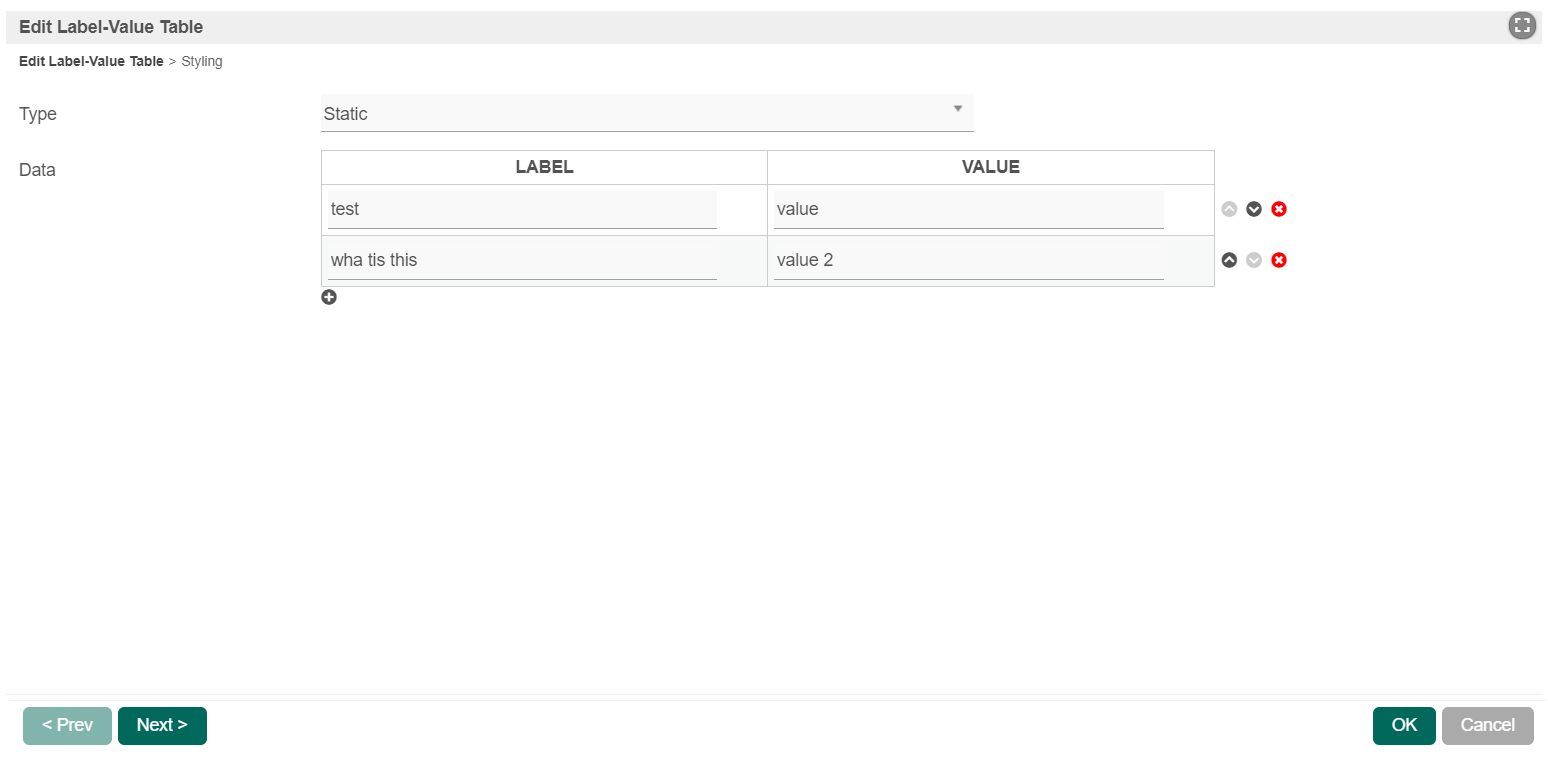Definition
Label-Value Table allows users to generate table with
Figure 1: Label-Value Table Properties
| Name | Description | ||||||
|---|---|---|---|---|---|---|---|
Type |
| ||||||
| Data | When Type is set to "Static", this option will show up. The Data properties are defined here:
| ||||||
| Data Binder | When Type is set to "Using Data Binder", this option will show up. Please see Datalist Binder for available binder to use. |
Figure 2: Styling Properties
| Name | Description |
|---|---|
Margin Bottom | Bottom Margin of Label-Value Table Example 10px |
| Border Style | |
| Padding | Padding of the Border Example 2px |
| Size | Size of the Border Style Example 1px |
| Color | Choose the color through the color picker. |
| Style |
|
| Label Style | |
| Width | Width of the Label Example 2px |
| Bold | If checked, the label will be set to bold |
| Italic | If checked, the label will be set to Italic |
| Decoration |
|
| Size | Size of the Label Style Example 2px |
| Alignment |
|
| Color | Choose the color through the color picker. |
| Background Color | Choose the color through the color picker. |
| Value Style | |
| Width | Width of the Value Example 2px |
| Bold | If checked, the label will be set to bold |
Italic | If checked, the label will be set to Italic |
| Decoration |
|
Size | Size of the Value Style Example 2px |
| Alignment |
|
| Color | Choose the color through the color picker. |
| Background Color | Choose the color through the color picker. |