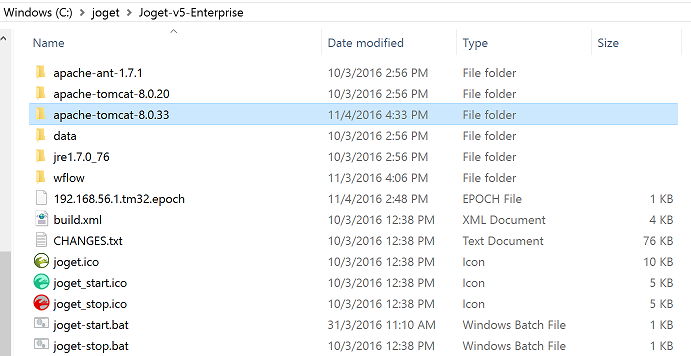- Download the desired Tomcat version from its official site. You can click here to get Tomcat 8.
- Make sure that you pick the bundle meant for Windows as highlighted below.
- Extract the content and put it into the Joget's installation directory. At the time of writing, "apache-tomcat-8.0.33" is the version downloaded.
- Copy the jw.war and jwdesigner.war from existing tomcat's webapps folder into the new one (i.e. from \apache-tomcat-8.0.20\webapp\ to \apache-tomcat-8.0.33\webapp\)
Modify joget.start to point to the new tomcat folder.
Existing codeset CATALINA_HOME=.\apache-tomcat-8.0.20
New codeset CATALINA_HOME=.\apache-tomcat-8.0.33
- Carry on at Installing Joget as a Windows Service.
After you have successfully added Tomcat as a service, you may also want to add MySQL as a service and make Tomcat dependent on MySQL as well.
Reference: Apache Tomcat 8 - Windows service HOW-TO