Introduction
Joget Entity Data Binder provides data set access to entities related to the platform and system level.
Figure 1: Sample Datalist using Joget Entity Datalist Binder to Retrieves Data From Form Data Audit Trail Entity
Joget Entity Datalist Binder Properties
Configure Joget Entity Datalist Binder
| Name | Description | Screen (Click to view) | |||||||||
|---|---|---|---|---|---|---|---|---|---|---|---|
| Entity | The entity to retrieve dataset from. Choosing entity related to App (i.e. Datalist Definition) will produce another option called Only retrieve from current App version? to optionally return data related only to the current App the datalist is built on. Full list of available entity binders are as follows:
| ||||||||||
| Filter Conditions | Filter Conditions
| ||||||||||
| Extra Conditions | Additional condition(s) for filtering the data set. HQL is expected here. |
Download Sample App
Sample app to demonstrate the use of Datalist Entity:Data Binder for Joget Workflow Enterprise v6: