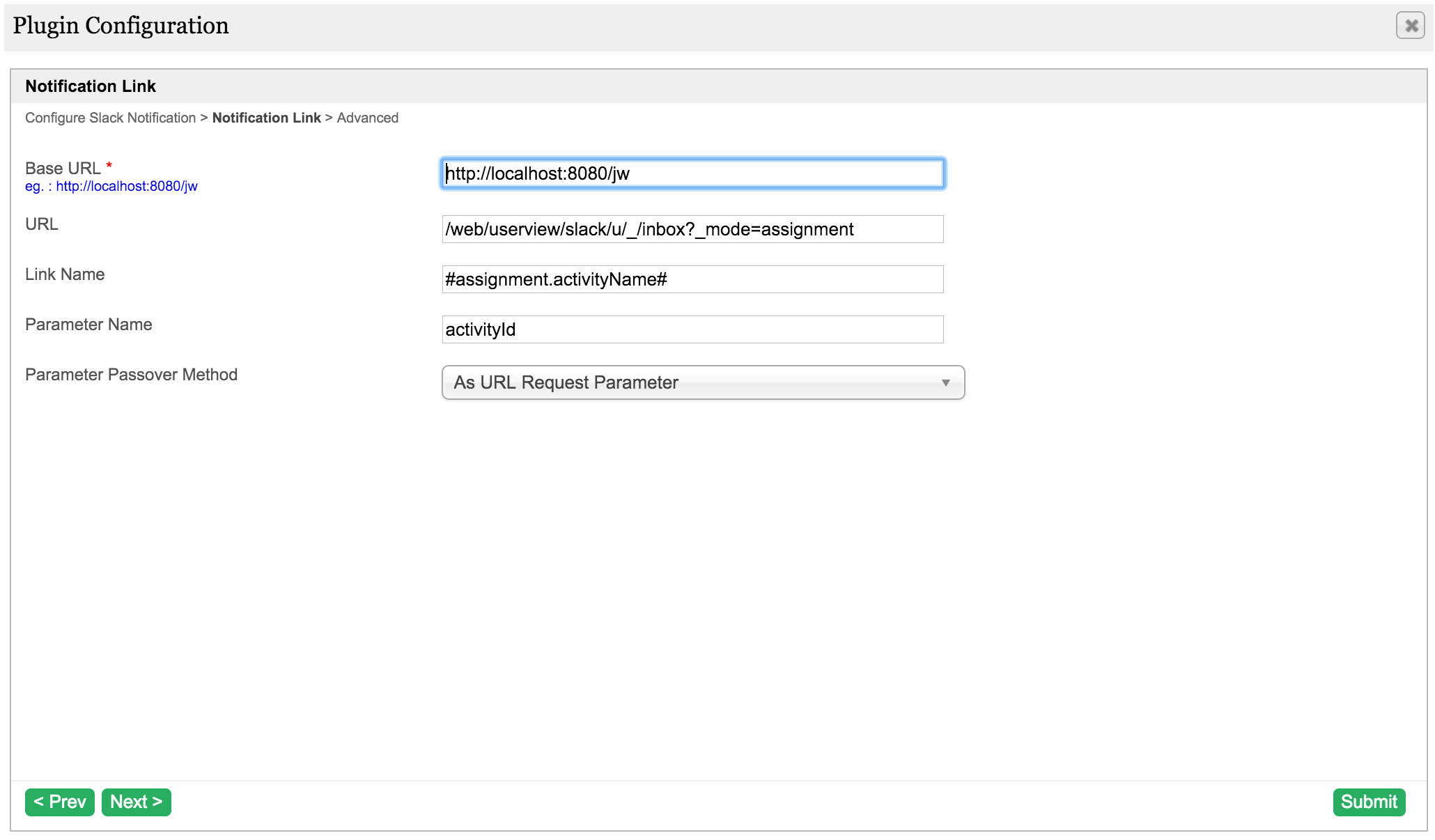在本教程中,我们将遵循开发插件 来开发我们的Slack Notification插件的 指导原则。 有关更多详细信息步骤,请参阅第一个教程 如何开发一个Bean Shell哈希变量插件。
1.什么问题?
我们希望发送消息给 Slack ,以便在Joget Workflow中为他们创建任务时通知用户。
2.如何解决问题?
3.你的插件需要什么输入?
为了开发一个Slack Notification插件,我们将考虑提供类似于User Notification插件的属性选项 。
4.你的插件的输出和预期结果是什么?
当为用户创建分配时,具有分配链接的消息将根据配置发送到他/她的Slack帐户。
5.是否有任何资源/ API可以重复使用?
我们可以使用 slack-webhook 库来与Slack集成。我们还可以扩展 org.joget.apps.app.lib.UserNotificationAuditTrail来节省我们重新实现类似方法的时间。
6.准备你的开发环境
我们需要始终准备好我们的Joget工作流程源代码,并按照 这个指导方针建立。
下面的教程是用Macbook Pro编写的,Joget源代码是5.0.1版本。 其他平台命令请参阅 如何开发插件文章。
假设我们的文件夹目录如下所示。
- Home
- joget
- plugins
- jw-community
-5.0.1
“插件”目录是我们将创建和存储我们所有插件的文件夹,“jw-community”目录是Joget Workflow源代码的存储位置。
运行以下命令在“plugins”目录下创建一个maven项目。
cd joget/plugins/ ~/joget/jw-community/5.0.1/wflow-plugin-archetype/create-plugin.sh org.joget slack_notification 5.0.1
然后,shell脚本会要求我们输入插件的版本号,并在生成maven项目之前要求我们确认。
Define value for property 'version': 1.0-SNAPSHOT: : 5.0.0 [INFO] Using property: package = org.joget Confirm properties configuration: groupId: org.joget artifactId: slack_notification version: 5.0.0 package: org.joget Y: : y
我们应该在终端上显示“BUILD SUCCESS”消息,在“plugins”文件夹中创建一个“slack_notification”文件夹。
用你最喜欢的IDE打开maven项目。我将使用 NetBeans。
7. 开始编码吧!
a. 扩展插件类型的抽象类
在“org.joget”包下创建一个“SlackNotification”类。然后,使用 org.joget.apps.app.lib.UserNotificationAuditTrail 类扩展org.joget.plugin.base.DefaultAuditTrailPlugin 抽象类。请参考 审计追踪插件。我们还需要实现 org.joget.plugin.base.PluginWebSupport 接口类,并在插件属性页面提供一个发送测试消息按钮。请参考 Web Service 插件.
b. 实现所有的抽象方法
像往常一样,我们必须执行所有的抽象方法。我们将使用AppPluginUtil.getMessage方法来支持i18n,并使用常量变量MESSAGE_PATH作为消息资源包目录。
现在,我们必须为管理员用户创建一个UI,为我们的插件提供输入。在getPropertyOptions方法中,我们已经指定了我们的 插件属性选项和配置 定义文件位于“/properties/slackNotification.json”。让我们在“slack_notification / src / main”目录下创建一个目录“resources / properties”。创建目录后,在“properties”文件夹中创建一个名为“slackNotification.json”的文件。
在属性定义选项文件中,我们需要提供如下的选项。请注意,我们可以在我们的属性选项中使用“@@ message.key @@”语法来支持i18n。在这里,我们实际上可以复制用户通知插件的属性选项,并从那里修改。请参阅 userNotificationAuditTrail.json。
[{
title : '@@SlackNotification.config@@',
properties : [
{
name : 'apiurl',
label : '@@SlackNotification.url@@',
type : 'textfield',
required : 'true'
},
{
label : '@@SlackNotification.from@@',
type : 'header'
},
{
name : 'username',
label : '@@SlackNotification.fromUsername@@',
type : 'textfield',
value : '@@SlackNotification.fromUsername.value@@'
},
{
name : 'customIcon',
label : '@@SlackNotification.customIcon@@',
type : 'selectbox',
value : 'joget',
options : [{
value : '',
label : '@@SlackNotification.customIcon.none@@'
},
{
value : 'joget',
label : '@@SlackNotification.customIcon.joget@@'
},
{
value : 'url',
label : '@@SlackNotification.customIcon.url@@'
},
{
value : 'emoji',
label : '@@SlackNotification.customIcon.emoji@@'
}]
},
{
name : 'iconUrl',
label : '@@SlackNotification.customIcon.url@@',
type : 'textfield',
required : 'true',
control_field: 'customIcon',
control_value: 'url',
control_use_regex: 'false'
},
{
name : 'iconEmoji',
label : '@@SlackNotification.customIcon.emoji@@',
type : 'textfield',
required : 'true',
control_field: 'customIcon',
control_value: 'emoji',
control_use_regex: 'false'
},
{
label : '@@SlackNotification.to@@',
type : 'header'
},
{
name : 'usernameTransform',
label : '@@SlackNotification.usernameTransform@@',
description : '@@SlackNotification.usernameTransform.desc@@',
type : 'textfield',
value : '@@SlackNotification.usernameTransform.value@@',
required : 'True'
},
{
label : '@@SlackNotification.message@@',
type : 'header'
},
{
name : 'text',
label : '@@SlackNotification.text@@',
description : '@@SlackNotification.text.desc@@',
type : 'codeeditor',
required : 'True'
},
{
name : 'unfurl_links',
label : '@@SlackNotification.unfurl_links@@',
description : '@@SlackNotification.unfurl_links.desc@@',
type : 'checkbox',
value : 'true',
options : [{
value : 'true',
label : ''
}]
},
{
name : 'unfurl_media',
label : '@@SlackNotification.unfurl_media@@',
description : '@@SlackNotification.unfurl_media.desc@@',
type : 'checkbox',
value : 'true',
options : [{
value : 'true',
label : ''
}]
}],
buttons : [{
name : 'sendTestMessage',
label : '@@SlackNotification.sendTestMessage@@',
ajax_url : '[CONTEXT_PATH]/web/json/app[APP_PATH]/plugin/org.joget.SlackNotification/service?action=sendTestMessage',
fields : ['url'],
addition_fields : [
{
name : 'testChannel',
label : '@@SlackNotification.sendTestMessage.testChannel@@',
type : 'textfield'
}
]
}]
},
{
title : '@@app.usernotificationaudittrail.notificationLink@@',
properties : [
{
name : 'base',
label : '@@app.usernotificationaudittrail.baseUrl@@',
type : 'textfield',
description : '@@app.usernotificationaudittrail.baseUrl.desc@@',
required : 'True'
},
{
name : 'url',
label : '@@app.usernotificationaudittrail.url@@',
type : 'textfield'
},
{
name : 'urlName',
label : '@@app.usernotificationaudittrail.urlName@@',
type : 'textfield'
},
{
name : 'parameterName',
label : '@@app.usernotificationaudittrail.parameterName@@',
description : '@@app.usernotificationaudittrail.parameterName.desc@@',
type : 'textfield',
value : 'activityId'
},
{
name : 'passoverMethod',
label : '@@app.usernotificationaudittrail.passoverMethod@@',
type : 'selectbox',
value : 'param',
options : [{
value : 'none',
label : '@@app.usernotificationaudittrail.passoverMethod.none@@'
},
{
value : 'append',
label : '@@app.usernotificationaudittrail.passoverMethod.append@@'
},
{
value : 'param',
label : '@@app.usernotificationaudittrail.passoverMethod.param@@'
}]
}]
},
{
title : '@@app.usernotificationaudittrail.advanced@@',
properties : [{
name : 'exclusion',
label : '@@app.usernotificationaudittrail.activityExclusion@@',
type : 'multiselect',
size : '10',
options_ajax : '[CONTEXT_PATH]/web/json/app[APP_PATH]/plugin/org.joget.apps.app.lib.UserNotificationAuditTrail/service?action=getActivities'
}]
}]
在完成属性选项以收集输入之后,我们可以处理作为执行方法的插件的主要方法。但是,由于我们扩展了UserNotificationAuditTrail类,因此我们只需要重写用于通过UserNotificationAuditTrail类发送电子邮件的sendEmail方法。
private SlackApi api = null;
@Override
protected void sendEmail (final Map props, final AuditTrail auditTrail, final WorkflowManager workflowManager, final List<String> users, final WorkflowActivity wfActivity) {
new PluginThread(new Runnable() {
public void run() {
WorkflowUserManager workflowUserManager = (WorkflowUserManager) AppUtil.getApplicationContext().getBean("workflowUserManager");
String base = (String) props.get("base");
String url = (String) props.get("url");
String urlName = (String) props.get("urlName");
String parameterName = (String) props.get("parameterName");
String passoverMethod = (String) props.get("passoverMethod");
String text = (String) props.get("text");
String linkLabel = AppPluginUtil.getMessage("SlackNotification.viewAssignment", getClassName(), MESSAGE_PATH);
String activityInstanceId = wfActivity.getId();
String link = getLink(base, url, passoverMethod, parameterName, activityInstanceId);
if (!link.startsWith("http")) {
if (!link.startsWith("/")) {
link = "/" + link;
}
link = base + link;
}
SlackMessage message = createMessage();
try {
for (String username : users) {
workflowUserManager.setCurrentThreadUser(username);
WorkflowAssignment wfAssignment = null;
int count = 0;
do {
wfAssignment = workflowManager.getAssignment(activityInstanceId);
if (wfAssignment == null) {
Thread.sleep(4000); //wait for assignment creation
}
count++;
} while (wfAssignment == null && count < 5); // try max 5 times
if (wfAssignment != null) {
String channel = getSlackUsername(username, wfAssignment);
if (channel != null && !channel.isEmpty()) {
message.setText(AppUtil.processHashVariable(text, wfAssignment, null, null));
message.setAttachments(new ArrayList<SlackAttachment>());
SlackAttachment attachment = new SlackAttachment();
attachment.setFallback(link);
if (urlName != null && !urlName.isEmpty()) {
attachment.setTitle(AppUtil.processHashVariable(urlName, wfAssignment, null, null));
} else {
attachment.setTitle(linkLabel);
}
attachment.setTitleLink(link);
message.addAttachments(attachment);
try {
LogUtil.info(SlackNotification.class.getName(), "Sending slack message to " + username);
sendMessage(channel, message);
LogUtil.info(SlackNotification.class.getName(), "Sending slack message completed to " + username);
} catch (Exception ex) {
LogUtil.error(UserNotificationAuditTrail.class.getName(), ex, "Error sending slack message");
}
}
} else {
LogUtil.debug(UserNotificationAuditTrail.class.getName(), "Fail to retrieve assignment for " + username);
}
}
} catch (Exception e) {
LogUtil.error(UserNotificationAuditTrail.class.getName(), e, "Error executing plugin");
}
}
}).start();
}
protected SlackApi getApi() {
if (api == null) {
api = new SlackApi(getPropertyString("apiurl"));
}
return api;
}
protected String getSlackUsername(String username, WorkflowAssignment assignment) {
String syntax = getPropertyString("usernameTransform");
syntax = syntax.replaceAll(StringUtil.escapeRegex("{username}"), StringUtil.escapeRegex(username));
return AppUtil.processHashVariable(syntax, assignment, null, null);
}
protected void sendMessage(String channel, SlackMessage message) {
if (message == null) {
message = createMessage();
}
if (channel != null && !channel.isEmpty()) {
message.setChannel(channel);
}
getApi().call(message);
}
protected SlackMessage createMessage() {
SlackMessage message = new SlackMessage();
String username = getPropertyString("username");
if (!username.isEmpty()) {
message.setUsername(username);
}
String customIcon = getPropertyString("customIcon");
if (!customIcon.isEmpty()) {
if ("joget".equals(customIcon)) {
HttpServletRequest request = WorkflowUtil.getHttpServletRequest();
if (request != null) {
String url = request.getScheme() + "://" + request.getServerName() + ":" + request.getServerPort() + request.getContextPath() + "/images/v3/logo.png";
message.setIcon(url);
}
} else if ("url".equals(customIcon)) {
message.setIcon(getPropertyString("iconUrl"));
} else {
message.setIcon(getPropertyString("iconEmoji"));
}
}
message.setUnfurlLinks("true".equalsIgnoreCase(getPropertyString("unfurl_links")));
message.setUnfurlMedia("true".equalsIgnoreCase(getPropertyString("unfurl_media")));
return message;
}
在我们的插件属性中,我们有一个按钮来发送测试消息。让我们实现webService方法来提供一个API来发送测试消息。
public void webService(HttpServletRequest request, HttpServletResponse response) throws ServletException, IOException {
boolean isAdmin = WorkflowUtil.isCurrentUserInRole(WorkflowUserManager.ROLE_ADMIN);
if (!isAdmin) {
response.sendError(HttpServletResponse.SC_UNAUTHORIZED);
return;
}
String action = request.getParameter("action");
if ("sendTestMessage".equals(action)) {
String message = "";
try {
AppDefinition appDef = AppUtil.getCurrentAppDefinition();
String url = AppUtil.processHashVariable(request.getParameter("url"), null, null, null, appDef);
String testChannel = AppUtil.processHashVariable(request.getParameter("testChannel"), null, null, null, appDef);
setProperty("apiurl", url);
setProperty("text", AppPluginUtil.getMessage("SlackWebhookTool.testMessage", getClassName(), MESSAGE_PATH));
if (testChannel != null && !testChannel.isEmpty()) {
sendMessage(testChannel, null);
} else {
sendMessage(null, null);
}
message = AppPluginUtil.getMessage("SlackWebhookTool.sendTestMessage.success", getClassName(), MESSAGE_PATH);
} catch (Exception e) {
LogUtil.error(this.getClassName(), e, "Fail to send Test Message to Slack");
message = AppPluginUtil.getMessage("SlackWebhookTool.sendTestMessage.fail", getClassName(), MESSAGE_PATH) + "\n" + StringEscapeUtils.escapeJavaScript(e.getMessage());
}
try {
JSONObject jsonObject = new JSONObject();
jsonObject.accumulate("message", message);
jsonObject.write(response.getWriter());
} catch (Exception e) {
//ignore
}
} else {
response.setStatus(HttpServletResponse.SC_NO_CONTENT);
}
}
c. 管理你的插件的依赖库
我们需要在我们的POM文件中包含“jsp-api”和“slack-webhook”库。
<!-- Change plugin specific dependencies here -->
<dependency>
<groupId>javax.servlet</groupId>
<artifactId>jsp-api</artifactId>
<version>2.0</version>
</dependency>
<dependency>
<groupId>net.gpedro.integrations.slack</groupId>
<artifactId>slack-webhook</artifactId>
<version>1.1.1</version>
</dependency>
<!-- End change plugin specific dependencies here -->
d. 让你的插件国际化(国际化)
我们在getLabel和getDescription方法中使用i18n消息密钥。我们将在我们的属性选项定义中使用i18n消息密钥。然后,我们将需要为我们的插件创建一个消息资源包属性文件。
在“slack_webhook / src / main”目录下创建一个目录“resources / message”。然后,在该文件夹中创建一个“SlackWebhookTool.properties”文件。在属性文件中,添加所有消息密钥及其标签,如下所示。
org.joget.SlackNotification.pluginLabel=Slack Notification
org.joget.SlackNotification.pluginDesc=Send notification message to Slack user when an assignment is available.
SlackNotification.config=Configure Slack Notification
SlackNotification.url=Webhook URL
SlackNotification.from=From
SlackNotification.fromUsername=Username
SlackNotification.fromUsername.value=Joget Workflow
SlackNotification.customIcon=Custom Icon
SlackNotification.customIcon.none=None
SlackNotification.customIcon.joget=Joget Workflow Logo
SlackNotification.customIcon.url=Image URL
SlackNotification.customIcon.emoji=Emoji Code
SlackNotification.to=To
SlackNotification.usernameTransform=Transform username to Slack username
SlackNotification.usernameTransform.desc=Hash Variable can be used to transform username to Slack username. Eg. @#form.slack.username[{username}]#
SlackNotification.usernameTransform.value=@{username}
SlackNotification.message=Message
SlackNotification.text=Text
SlackNotification.text.desc=Refer to <a href="https://api.slack.com/docs/formatting" target="_blank">Slack Message Formatting</a>.
SlackNotification.unfurl_links=Unfurling Links
SlackNotification.unfurl_links.desc=Automatically find URLs in a message and create attachments based on the content of those URLs
SlackNotification.unfurl_media=Unfurling Media
SlackNotification.unfurl_media.desc=Automatically find Media URLs in a message and create attachments based on the media of those URLs
SlackNotification.sendTestMessage=Send Test Message
SlackNotification.sendTestMessage.testChannel=Test Channel
SlackNotification.sendTestMessage.success=Test message sent.
SlackNotification.sendTestMessage.fail=Fail to sent test message. Error:
SlackNotification.testMessage=Test Message
SlackNotification.viewAssignment=View Assignment
e. 注册你的插件到Felix框架
接下来,我们将需要在Activator类(在同一个类包中自动生成)中注册我们的插件类,以告诉Felix框架这是一个插件。
public void start(BundleContext context) {
registrationList = new ArrayList<ServiceRegistration>();
//Register plugin here
registrationList.add(context.registerService(SlackNotification.class.getName(), new SlackNotification(), null));
}
f. 构建它并测试
让我们建立我们的插件。构建过程完成后,我们将在“slack_notification / target”目录下找到一个“slack_notification-5.0.0.jar”文件。
然后,让我们上传插件jar到 管理插件。上传jar文件后,再次检查插件是否正确上传并激活。
检查 插件默认属性. 是否提供了Slack Notification插件。
现在,让我们在Slack平台上配置Incoming Webhooks。
- 转到 your_team.slack.com/services/new。
- 搜索 传入WebHook 并点击
Add - 选择要发布的频道并按
Add Incoming WebHooks Integration - 进入 设置说明,你有一个WebHook网址。这是稍后将用于“ Webhook URL ” 的参数。然后,复制它。
配置Slack Notification插件。我们可以看到属性选项与用户通知插件非常相似。
在测试运行一个进程时,一旦创建了一个新的任务,就会在Slack中接收到这个消息。
8. 再进一步,分享或出售
您可以从 slack_notification_src.zip. 下载源代码
要下载现成的插件jar,请在 http://marketplace.joget.org/. (Coming Soon)