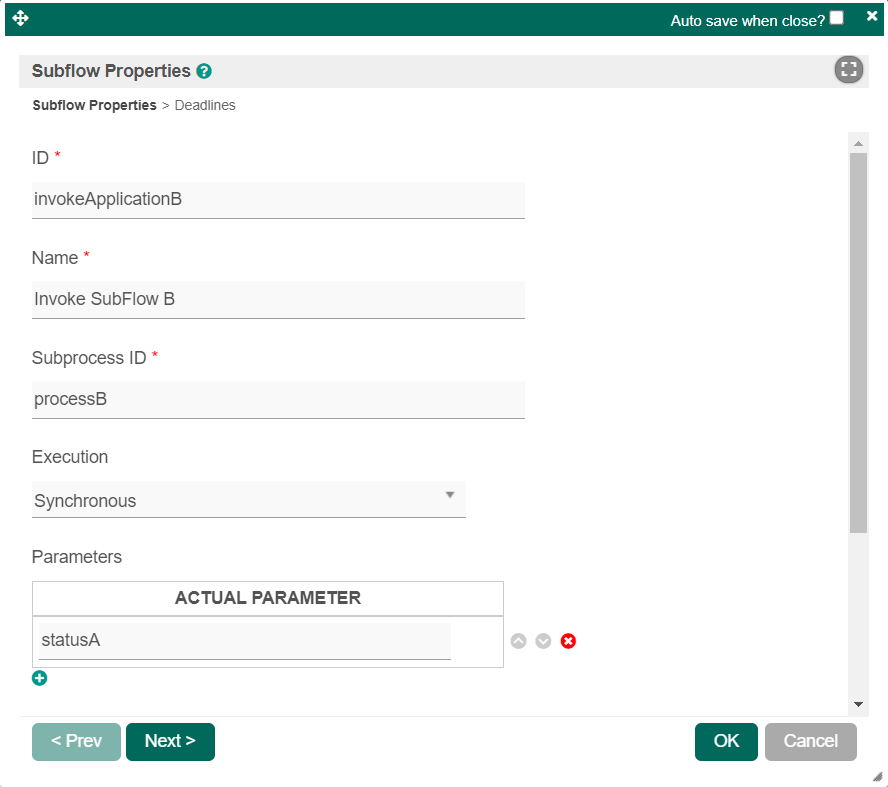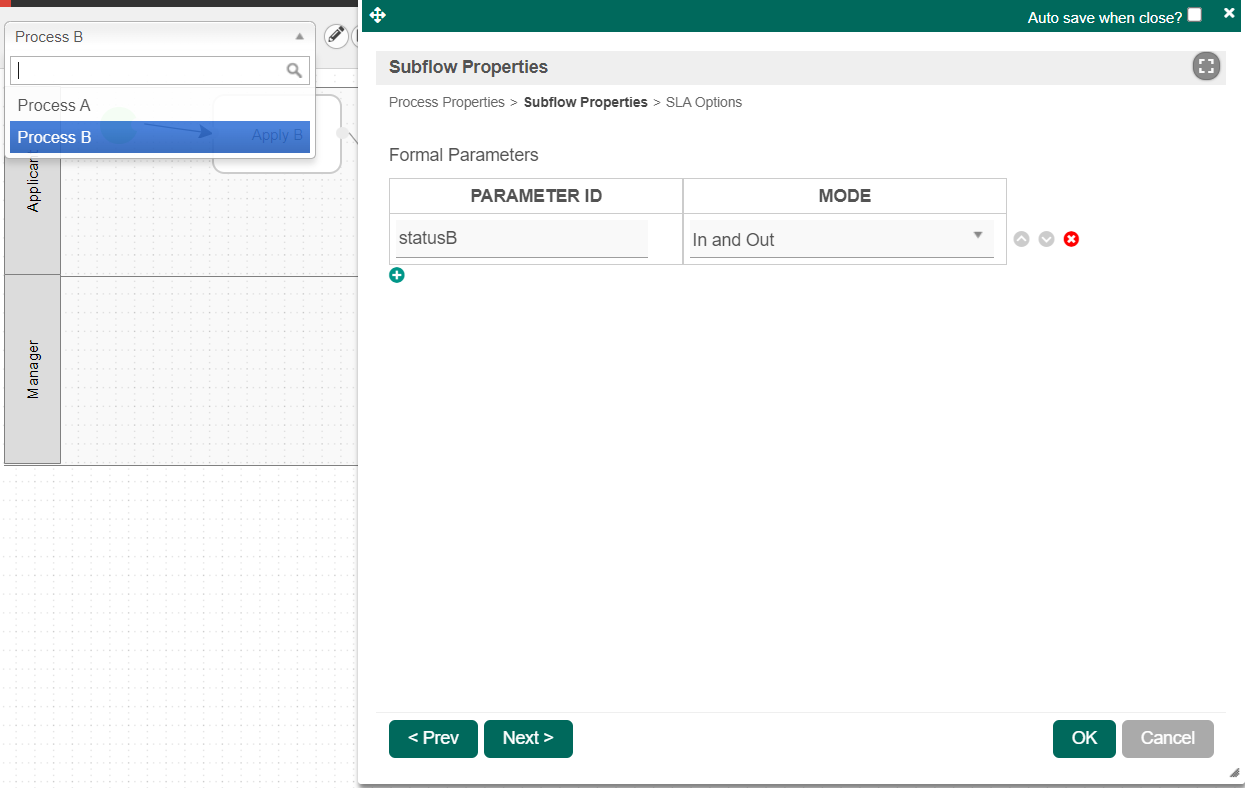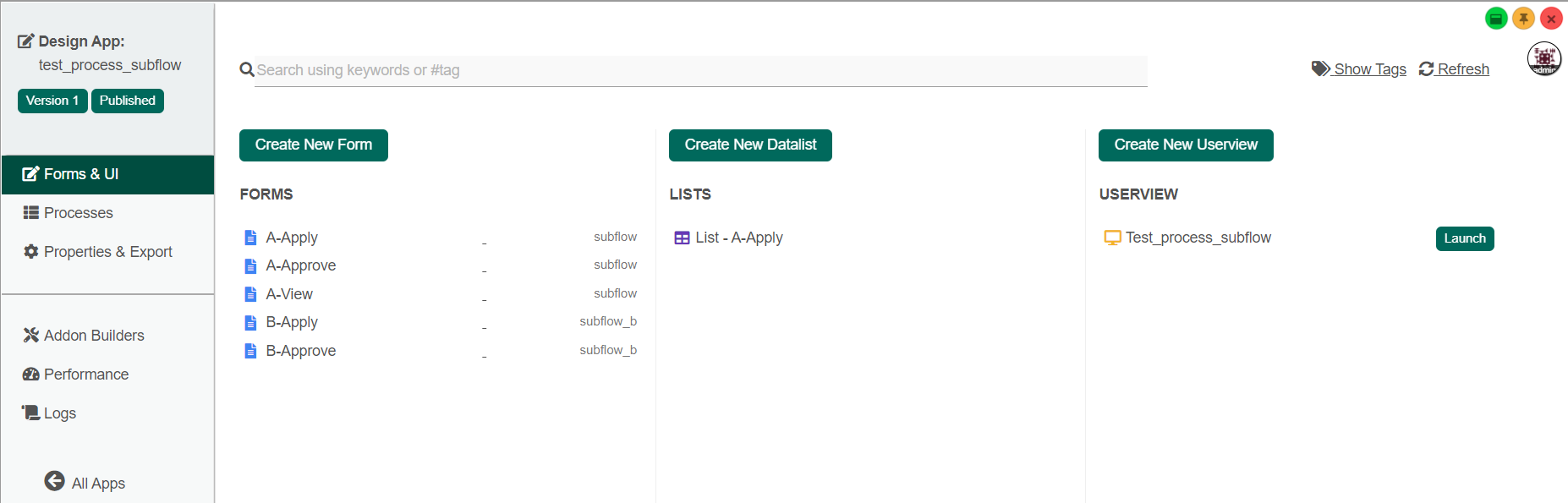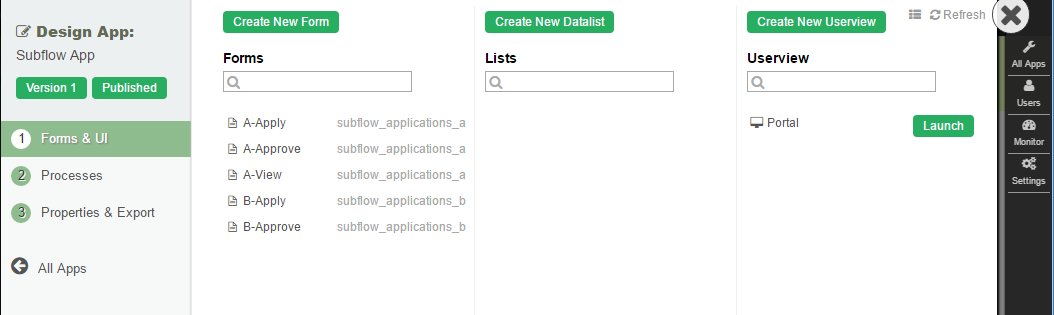| Table of Contents |
|---|
Introduction
| English |
|---|
| This is a sample application meant to demonstrate the use of Subflow with each process maintaining its own Form table setup. |
| Thai |
|---|
นี่เป็นแอปพลิเคชันตัวอย่างที่มีวัตถุประสงค์เพื่อแสดงการใช้งาน Subflow กับแต่ละกระบวนการที่ยังคงตั้งค่าตารางแบบฟอร์มของตัวเอง |
Steps
Figure 1: Process A
...
| Thai |
|---|
รูปที่ 1: กระบวนการ A กระบวนการ A จะเรียกใช้กระบวนการ B เมื่อตรงตามเงื่อนไข |
Figure 2: Process A's Subflow entity Properties
| Thai |
|---|
รูปที่ 2: คุณสมบัติเอนทิตี Subflow ของกระบวนการ |
Figure 3: Process B (Subflow) Properties
...
| Thai |
|---|
รูปที่ 3: คุณสมบัติกระบวนการ B (Subflow) ตัวแปรเวิร์กโฟลว์จากกระบวนการ A (สถานะ A) (ดูรูปที่ 2) จะถูกส่งผ่านไปยังกระบวนการ B (สถานะ B) (ดูรูปที่ 3) และจะถูกส่งคืนเมื่อเสร็จสิ้นกระบวนการย่อย (กระบวนการ B) เนื่องจากตั้งค่าเป็น "ใน และออก " |
Figure 34: Process B
Upon completion of "Approve B" in Process B, Workflow Variable from Process B (statusB) will be returned to Process A (statusA).
| Thai |
|---|
รูปที่ 3: กระบวนการ B เมื่อเสร็จสิ้นการ "อนุมัติ B" ในกระบวนการ B ตัวแปรเวิร์กโฟลว์จากกระบวนการ B (สถานะ B) จะถูกส่งกลับไปยังกระบวนการ A (สถานะ A) |
Figure 45: Form Table Setup
| Thai |
|---|
รูปที่ 45: การตั้งค่าตารางแบบฟอร์ม |
Figure 56: Demo of the Workflow
Both processes maintain their own form table setup while being able to access each other's dataset seamlessly.
Download Demo App
Download: APP_subflowApp-1-20130906165322.zip_test_process_subflow_dx_kb.jwa
| Thai |
|---|
รูปที่ 5: การสาธิตกระบวนการทำงาน กระบวนการทั้งสองรักษาการตั้งค่าตารางฟอร์มของตัวเองในขณะที่สามารถเข้าถึงชุดข้อมูลของกันและกันได้อย่างราบรื่น ดาวน์โหลด: APP_subflowApp-1-20130906165322.zip |