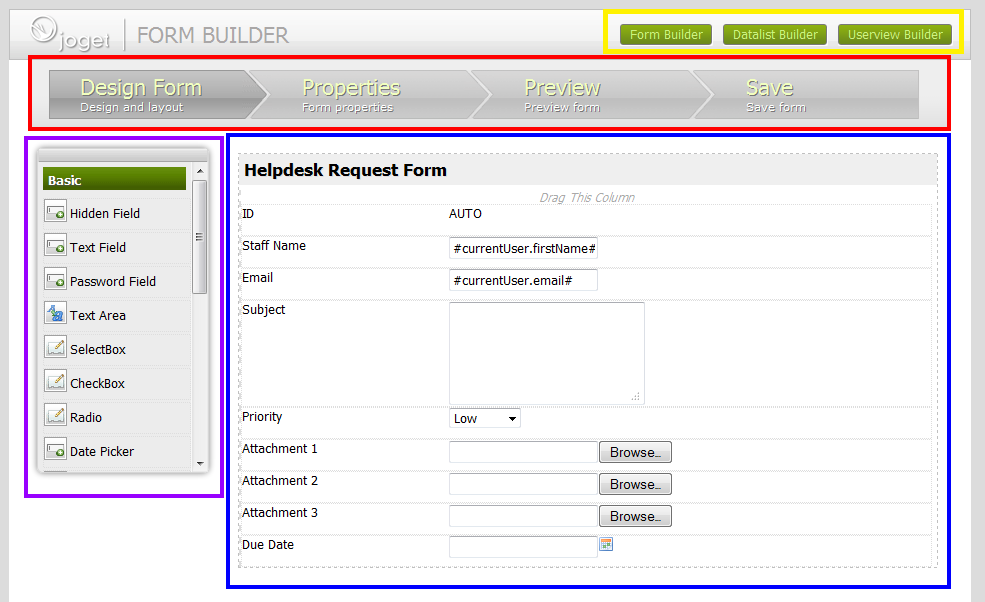The Joget Form Builder makes it easy for you to design your forms. One can easily build a form by using the simplistic and guided interface.
Figure 1: Form Builder
Yellow - Quick Selector to easily switch between forms, lists and userviews.
Red - Main Menu.
Purple - Element Palette.
Blue - Design content pane.
Form is built up of Form Elements. There are various types of ready made Form Elements already built in into Joget. Below is the list of Form Elements available by default.