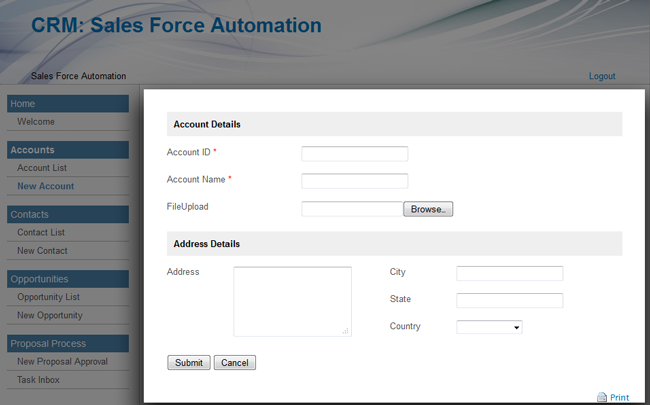Forms are as important as processes because they define how data can be collected and shown to users.
Figure 1: Form in a Userview
Forms can be used independently or as parts of a process.
In our sample Leave Application process, human activities like "Submit leave application" and "Approve leave application" make use of forms.
- Form Builder
- Hidden Field
- Text Field
- Password Field
- Text Area
- SelectBox
- CheckBox
- Radio
- Date Picker
- File Upload
- Sub Form
- Grid
- Custom HTML
- ID Generator Field
- Multi Paged Form (Enterprise)
- Multi Select Box (Enterprise)
- Popup Select Box (Enterprise)
- Calculation Field (Enterprise)
- AJAX Sub Form (Enterprise)
- Image Upload (Enterprise)
- Rich Text Editor (Enterprise)
- Form Grid (Enterprise)
- List Grid (Enterprise)
- Validators
- Form Load and Store Binder
- Form Options Binder