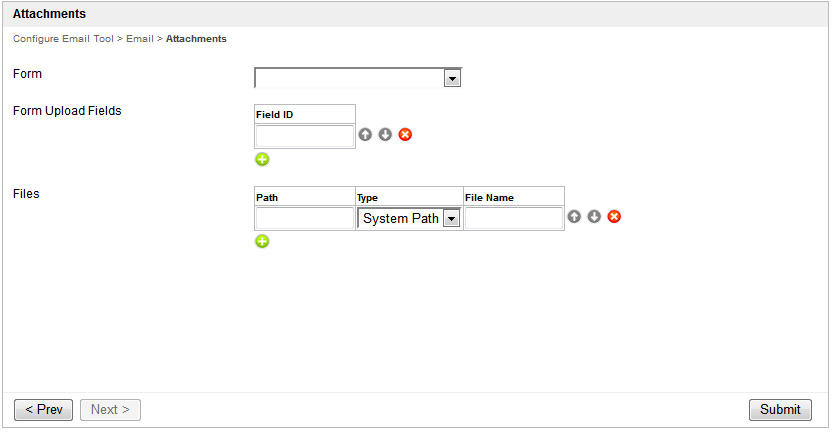Email Tool enables one to send out Email in a Workflow Process.
Figure 1: Email Tool Properties - Configure Email Tool
SMTP Host |
Mail server address. |
SMTP Port |
Mail server port. |
Security |
Mail server security.
|
Does the SMTP need authentication? |
Does your mail server needs you to be authenticated? |
SMTP Username |
Mail server authentication username. |
SMTP Password |
Mail server authentication password. |
Figure 2: Email Tool Properties - Email
From |
Email to sent out from. |
To (Specific email address) |
Recipient emails. (Multiple emails separated comma) |
To (Participant ID) |
Participant ID (Workflow Process Participants) |
CC |
Carbon Copy Recipient emails. (Multiple emails separated comma) |
Subject |
Email subject. |
Message |
Email content. |
HTML Content? |
Is the email content consists of HTML content? |
Figure 3: Email Tool Properties - Attachments
Form |
Form to look up for attachments. |
Form Upload Fields |
File attachment field ID. "Form" must be selected first for this option to work. |
Files |
If files can't be located from the form, you may use this option to specify the path to the files you want to attach. |
Related Tutorials
Troubleshooting
Security Applications / Firewall
When your emails fail to send out or connect to the smtp server, email sending may have been blocked by an antivirus or firewall installed on the local machine. Ensure that the Java Runtime Engine is given the rights to send messages out.