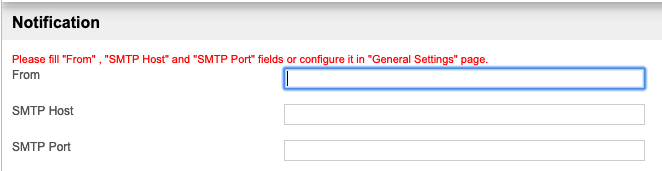Introduction
The Security Enhanced Directory Manager features enhanced security and control on user management.
Simply go to System Settings -> Directory Manager Settings to enable and configure.
Figure 1: Security Enhanced Directory Manager Properties
Once the plugin is enabled, user password would be stored using new encryption method. Disabling the plugin would cause all the users not to be able to login anymore as the default encryption method is effectively changed.
If you decide to stop using the plugin, you will need to replace all the affected users' password in dir_user table with new password that is based on md5 hash.
Notification
Setting up the Notification tab in this Enhanced Security Directory Manager is important and highly recommended. Do not skip the setup and remember to test sending email out to make sure that the email server settings is correct.
Email notification will be sent out on these important events:
- User Creation
- Password Reset
- Forgot Password
- Account Lockout