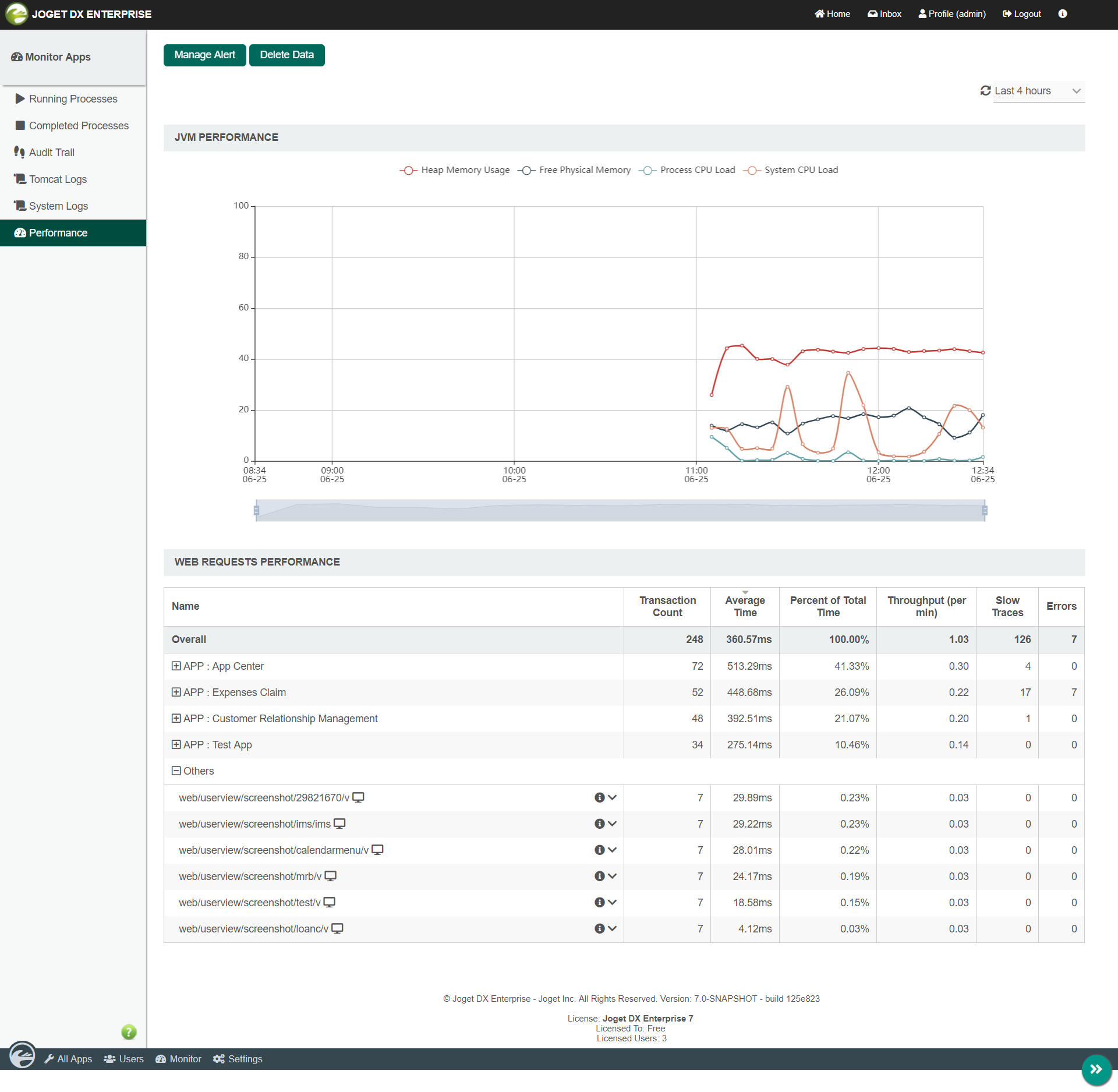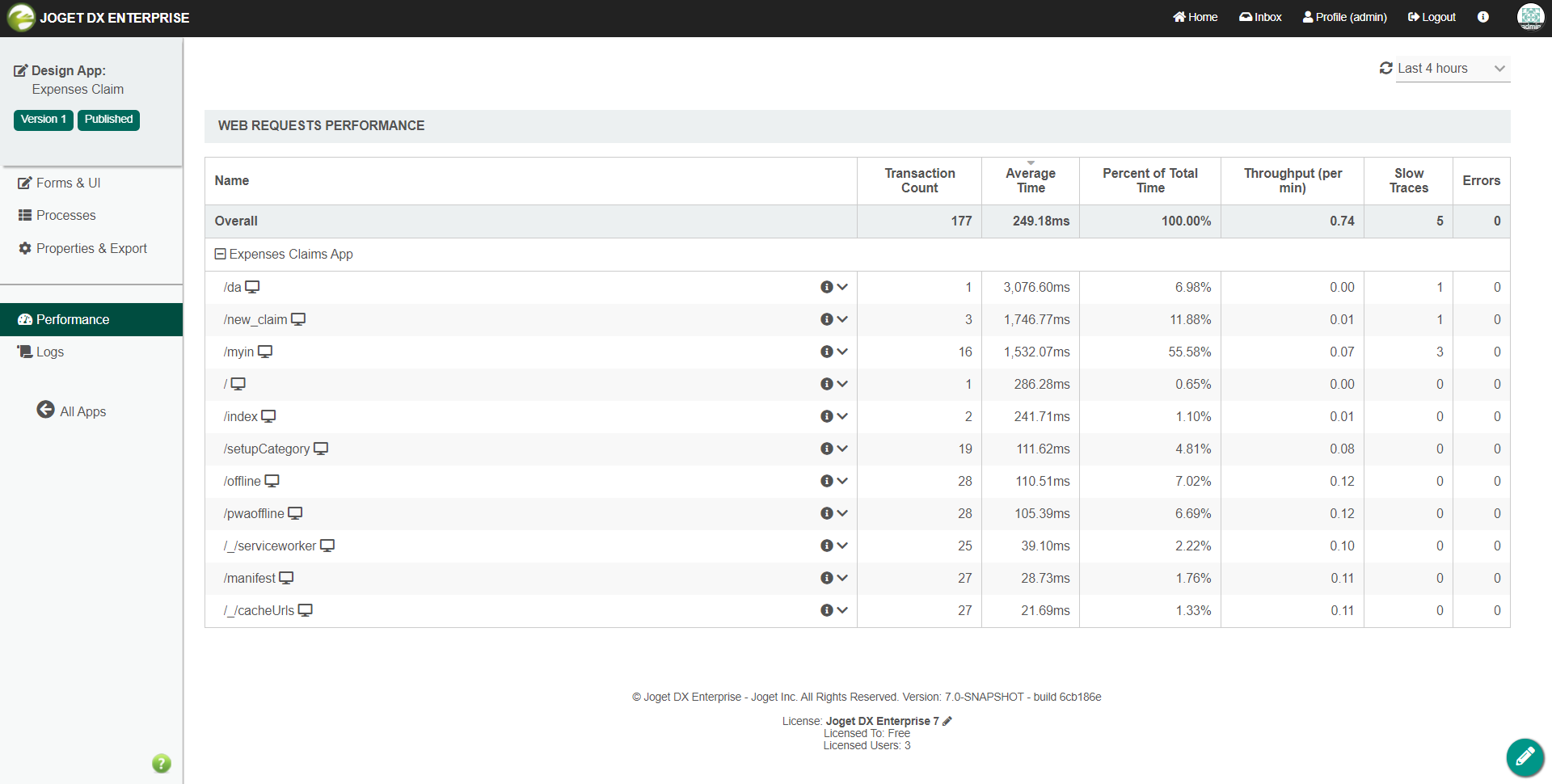Definition
Application Performance Management
New Feature
This is a new feature in Joget DX.
How do I access to the System Logs in the web console?
- Log in as an administrator
- Open up the Administrator Bar
- Click on Monitor
- Click on Performance
Figure 1 : Sample APM in Monitor Apps > Performance.
How do I access to the APM in my App ?
- Log in as administrator
- Hover on an app until a pencil icon is displayed
- Click on the pencil icon to access to the Design App
- Click on Performance
Figure 2 : Sample APM in the Performance menu under a sample App entitled "Expenses Claim". This will display performance information related only to the current App.
Figure 3 : APM properties
Note
This is only available in the APM under the Monitor > Performance
| Name | Description |
|---|---|
| Download | Download the log file |
| Follow | Displays all newly added lines from a log file in real-time on the web console. |